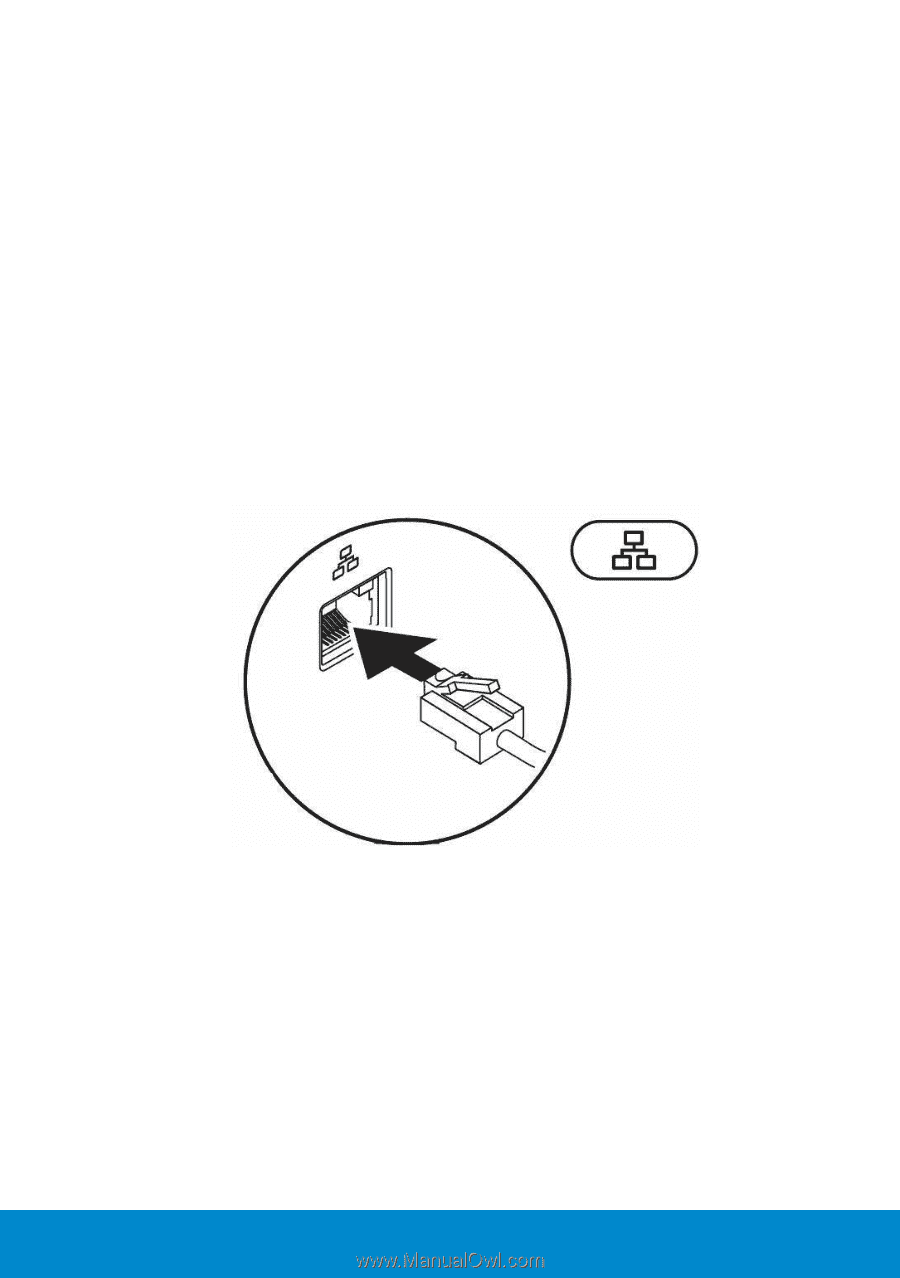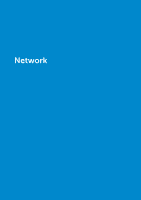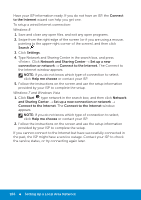Dell Inspiron 15R 5521 Me and My Dell - Page 101
Worldwide Interoperability for Microwave Access (WiMAX), Setting Up Your Network, Setting Up a Wired
 |
View all Dell Inspiron 15R 5521 manuals
Add to My Manuals
Save this manual to your list of manuals |
Page 101 highlights
Worldwide Interoperability for Microwave Access (WiMAX) WiMAX is a standards based telecommunications technology that provides wireless data. WiMAX enables delivery of last mile wireless broadband access as an alternative to wired broadband like cable and DSL. It is based on the IEEE 802.16 standard, which is also called Wireless MAN and provides fixed and laptop connectivity without the need for direct line-of-sight with a base station. Mobile wireless broadband support is expected in the near future. Setting Up Your Network Setting Up a Wired Network To connect to a wired network: 1. Connect the network cable. 2. Connect to the Internet using an external modem or network connection and an Internet Service Provider (ISP). If an external USB modem or WLAN adapter is not a part of your original order, you can purchase one from dell.com. Setting Up Your Network 101