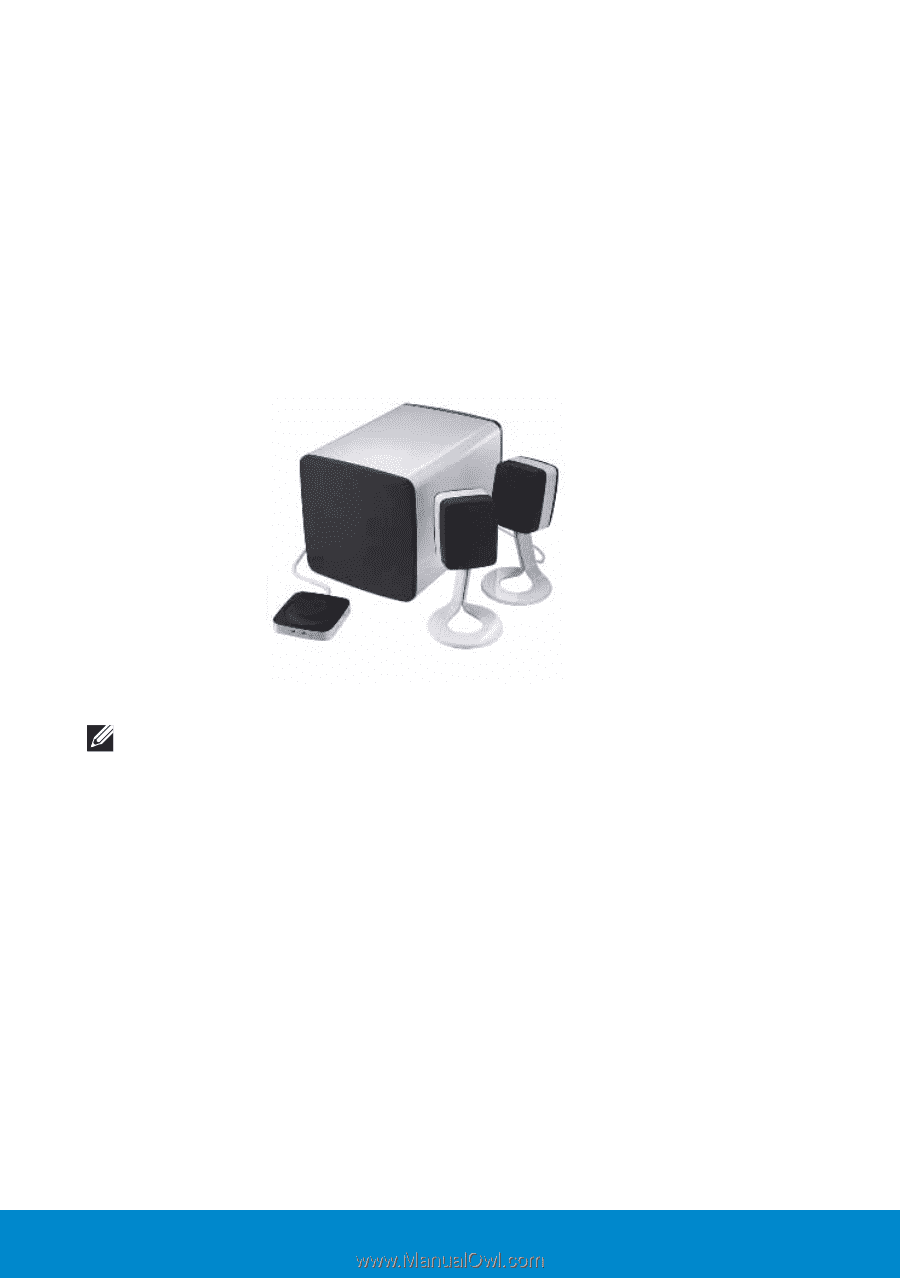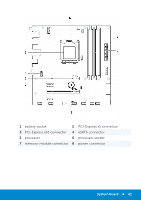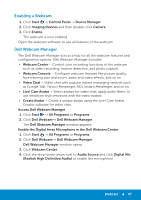Dell Inspiron 15R 5521 Me and My Dell - Page 46
Speakers, Webcam
 |
View all Dell Inspiron 15R 5521 manuals
Add to My Manuals
Save this manual to your list of manuals |
Page 46 highlights
Speakers Speakers are used to listen to sound from the computer. Speakers can be internal or external. On desktop computers, internal speakers are generally used only for producing error or failure beeps. External speakers, also called multimedia speakers, produce sound for movies, songs, multimedia content, and so on. Speakers are generally identified as 2, 2.1, 5.1, 7.1, and so on. The digit before the decimal point indicates the number of channels and the digit after the decimal point (1) indicates the subwoofer. Speakers are commonly connected to the computer using a 3.5 mm connector or using USB connector. NOTE: For 5.1 or 7.1 channel speakers to produce 5.1 or 7.1 channel sound, your computer sound card must support 5.1 or 7.1 channel audio. Webcam A webcam is a device that allows you to capture real-time video or images, and can also be used for video conferencing. The webcam type may vary based on the selections you made while purchasing your computer. You may have a built-in webcam or you may need to buy an external webcam. External webcams connect to your computer using the USB connector. A camera quality is generally defined by the number of pixels it can capture. 46 Speakers