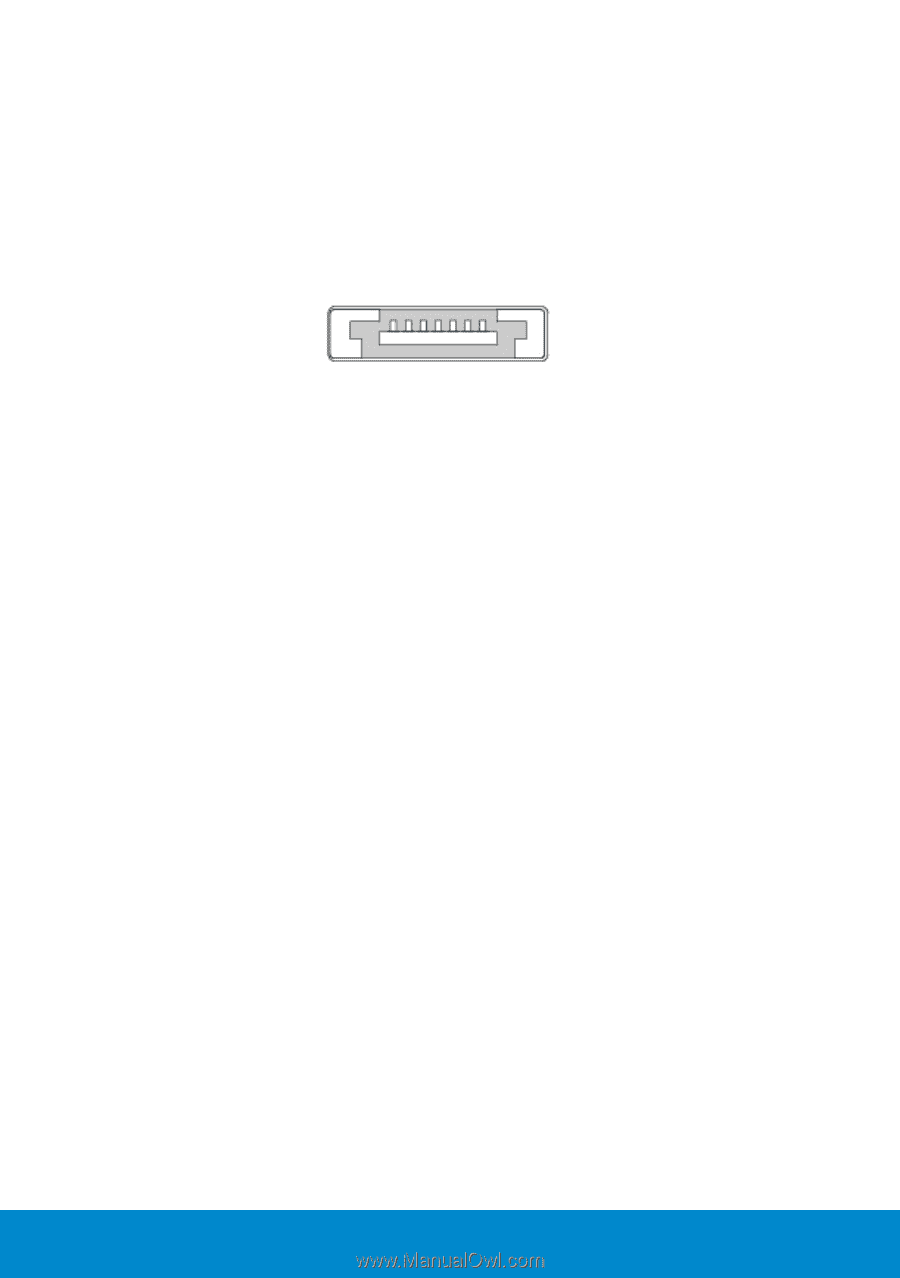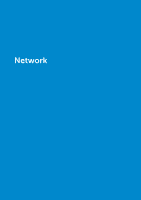Dell Inspiron 15R 5521 Me and My Dell - Page 94
eSATA Connector, S/PDIF, IEEE 1394, Key Features - hard drive removal
 |
View all Dell Inspiron 15R 5521 manuals
Add to My Manuals
Save this manual to your list of manuals |
Page 94 highlights
eSATA Connector eSATA is a bus technology designed to connect external mass storage devices, such as hard drives and optical drives, to your computer. eSATA provides considerably higher throughput as compared to USB 2.0 or FireWire 800. eSATA cables can be up to 2 meters long. eSATA ports can be standalone or can be present in the form of an eSATA/USB combo port. S/PDIF S/PDIF is a standard for transferring audio in digital format. You can connect the S/PDIF output from your computer to the S/PDIF input on your home theater receiver. This connection allows you to set up a 5.1 audio (also known as 6-channel audio) connection. There are two kinds of S/PDIF connections: • Optical - Set up by optical fiber with TOSLINK connectors • Coaxial - Set up by coaxial cable with RCA connectors IEEE 1394 The IEEE 1394 interface is a serial bus interface standard and enables simple, low-cost, high-bandwidth isochronous (real-time) data interaction between computers, peripherals, and consumer electronics products such as camcorders, VCRs, printers, TVs, and digital cameras. With IEEE 1394-compatible products and systems, you can transfer video or still images without losing quality. Key Features • Digital - Provides better signal quality as it does not require digital‑analog-digital conversion. • Connectivity - Uses a thin serial cable that, through the use of repeaters, can be extended to 100 meters or more over CAT5, fiber optic, or coaxial cables. • Easy to use - Eliminates the need for special drivers or perform complicated set-ups. • Hot pluggable - Enables devices to be added and removed while the device and computer are turned on. 94 eSATA Connector