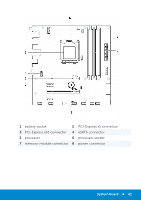Dell Inspiron 15R 5521 Me and My Dell - Page 37
Internal Storage Devices, Hard Drives, Solid-State Drives, Removable Storage Devices - parts
 |
View all Dell Inspiron 15R 5521 manuals
Add to My Manuals
Save this manual to your list of manuals |
Page 37 highlights
Internal Storage Devices Storage devices that are installed inside your computer are called internal storage devices. Generally, you cannot remove such devices when the computer is powered on. The data stored on internal storage devices is generally stored till you manually delete it. Internal storage devices include hard drives (HDD) and solid-state drives (SSD). Hard Drives An HDD contains magnetically coated platters that rotate on a motor‑driven spindle, within a protective enclosure. Data is magnetically read from and written to the platter by read/write heads that are present above the platters. The hard disk drive is the data center of your computer. A typical HDD design consists of a spindle that holds flat circular disks called platters, onto which the data is recorded. The platters are made from a non-magnetic material, usually aluminum alloy or glass, and are coated with a shallow layer of magnetic material, with an outer layer of carbon for protection. Solid-State Drives An SSD is a data storage device that uses solid-state (flash) memory to store data. SSDs contain no moving parts as data is stored in electrical circuits. Compared to HDDs, SSDs are typically less susceptible to physical shock, are quieter, and have lower access time and latency. SSDs use the same interface to connect to the computer as HDDs, making them compatible with most existing computers. Removable Storage Devices Removable storage devices that you can remove from your computer without turning the computer off are called removable storage devices. Commonly used removable storage devices include: • Optical discs • Memory cards • Magnetic tapes Storage 37