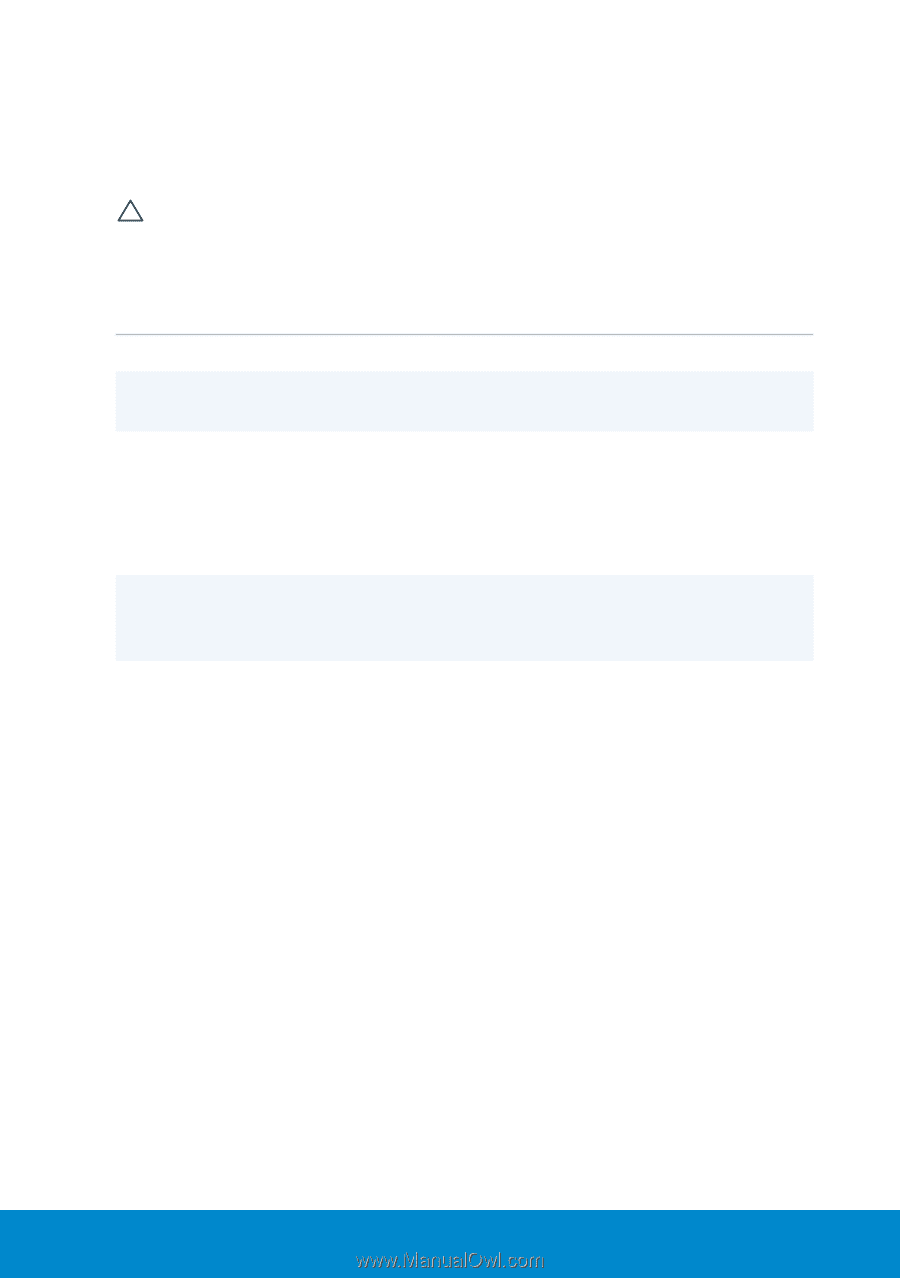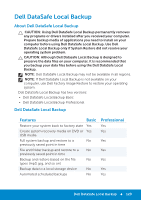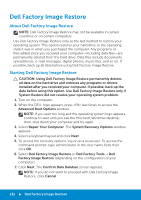Dell Inspiron 15R 5521 Me and My Dell - Page 127
Restoring Your Operating System, System Restore, About System Restore
 |
View all Dell Inspiron 15R 5521 manuals
Add to My Manuals
Save this manual to your list of manuals |
Page 127 highlights
Restoring Your Operating System You can restore the operating system on your computer using one of the following options: CAUTION: Using Dell Factory Image Restore or the Operating System disc permanently deletes all data files on your computer. If possible, backup your data files before using these options. Option System Restore Dell DataSafe Local Backup System recovery media Dell Factory Image Restore Operating System disc Use as the first solution when System Restore does not resolve your problem when operating system failure prevents the use of System Restore and DataSafe Local Backup when installing the factory image on a newly installed hard drive to restore your computer to the operating state it was in when you received your computer to reinstall only the operating system on your computer System Restore About System Restore System Restore is a Microsoft Windows tool that helps you undo software changes to your computer without affecting your personal files, like documents, photos, e-mails, and so on. Every time you install a software or device driver, your computer updates Windows system files to support the new software or device. Sometimes, this may cause some unexpected errors. System Restore helps you restore the Windows system files to the state prior to the installation of the software or device driver. System restore creates and saves restore points at regular intervals. You use these restore points (or create your own restore points) to restore your computer's system files to an earlier known good state. Restoring Your Operating System 127