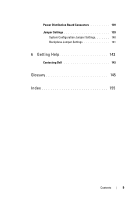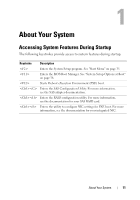Dell PowerEdge C6100 Hardware Owner's Manual - Page 8
Jumpers and Connectors, Fan Controller Board Connectors - memory
 |
View all Dell PowerEdge C6100 manuals
Add to My Manuals
Save this manual to your list of manuals |
Page 8 highlights
Troubleshooting a Wet System 117 Troubleshooting a Damaged System 118 Troubleshooting the System Battery 118 Troubleshooting Power Supplies 119 Troubleshooting System Cooling Problems 120 Troubleshooting a Fan 120 Troubleshooting System Memory 121 Troubleshooting a Hard Drive 123 Troubleshooting a Storage Controller 124 Troubleshooting Expansion Cards 125 Troubleshooting Processors 126 IRQ Assignment Conflicts 127 5 Jumpers and Connectors 129 System Board Connectors 129 Backplane Connectors 130 3.5" drives 130 2.5" drives 132 Midplane Connectors 134 Interposer Extender Connectors 135 Mezzanine Card Connectors 136 Fan Controller Board Connectors 138 8 Contents

8
Contents
Troubleshooting a Wet System
. . . . . . . . . . . . .
117
Troubleshooting a Damaged System
. . . . . . . . . .
118
Troubleshooting the System Battery
. . . . . . . . . .
118
Troubleshooting Power Supplies
. . . . . . . . . . .
119
Troubleshooting System Cooling Problems
. . . . . .
120
Troubleshooting a Fan
. . . . . . . . . . . . . . . . .
120
Troubleshooting System Memory
. . . . . . . . . . .
121
Troubleshooting a Hard Drive
. . . . . . . . . . . . .
123
Troubleshooting a Storage Controller
. . . . . . . . .
124
Troubleshooting Expansion Cards
. . . . . . . . . . .
125
Troubleshooting Processors
. . . . . . . . . . . . . .
126
IRQ Assignment Conflicts
. . . . . . . . . . . . . . .
127
5
Jumpers and Connectors
. . . . . . . . . . . .
129
System Board Connectors
. . . . . . . . . . . . . . .
129
Backplane Connectors
. . . . . . . . . . . . . . . . .
130
3.5" drives
. . . . . . . . . . . . . . . . . . . . .
130
2.5" drives
. . . . . . . . . . . . . . . . . . . . .
132
Midplane Connectors
. . . . . . . . . . . . . . . . .
134
Interposer Extender Connectors
. . . . . . . . . . . .
135
Mezzanine Card Connectors
. . . . . . . . . . . . . .
136
Fan Controller Board Connectors
. . . . . . . . . . .
138