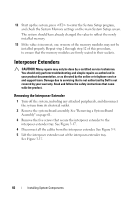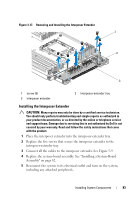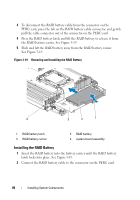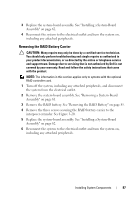Dell PowerEdge C6100 Hardware Owner's Manual - Page 86
Installing the RAID Battery, See
 |
View all Dell PowerEdge C6100 manuals
Add to My Manuals
Save this manual to your list of manuals |
Page 86 highlights
3 To disconnect the RAID battery cable from the connector on the PERC card, press the tab on the RAID battery cable connector, and gently pull the cable connector out of the connector on the PERC card. 4 Press the RAID battery latch and lift the RAID battery to release it from the RAID battery carrier. See Figure 3-19. 5 Slide and lift the RAID battery away from the RAID battery carrier. See Figure 3-19. Figure 3-19. Removing and Installing the RAID Battery 4 3 2 1 1 RAID battery latch 3 RAID battery carrier 2 RAID battery 4 system-board assembly Installing the RAID Battery 1 Insert the RAID battery into the battery carrier until the RAID battery latch locks into place. See Figure 3-19. 2 Connect the RAID battery cable to the connector on the PERC card. 86 Installing System Components