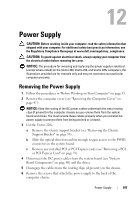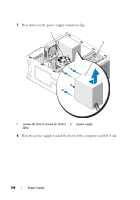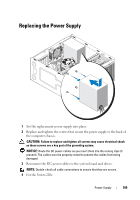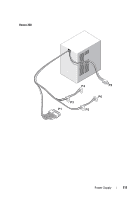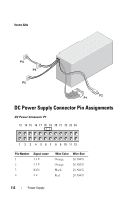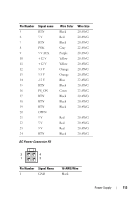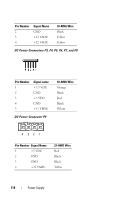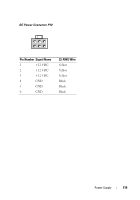Dell Vostro 220 Service Manual - Page 110
DC Power Supply Connectors
 |
UPC - 884116011958
View all Dell Vostro 220 manuals
Add to My Manuals
Save this manual to your list of manuals |
Page 110 highlights
a Reinstall any PCI or PCI Express cards (see "Installing a PCI or PCI Express Card" on page 60). b Slide the optical drive back into the drive bay. c Replace the chassis support bracket (see "Replacing the Chassis Support Bracket" on page 57). 5 Follow the procedure in "After Working on Your Computer" on page 45. DC Power Supply Connectors Vostro 420 P10 P2 P3 P9 P8 P4 P7 P5 P1 P6 110 Power Supply
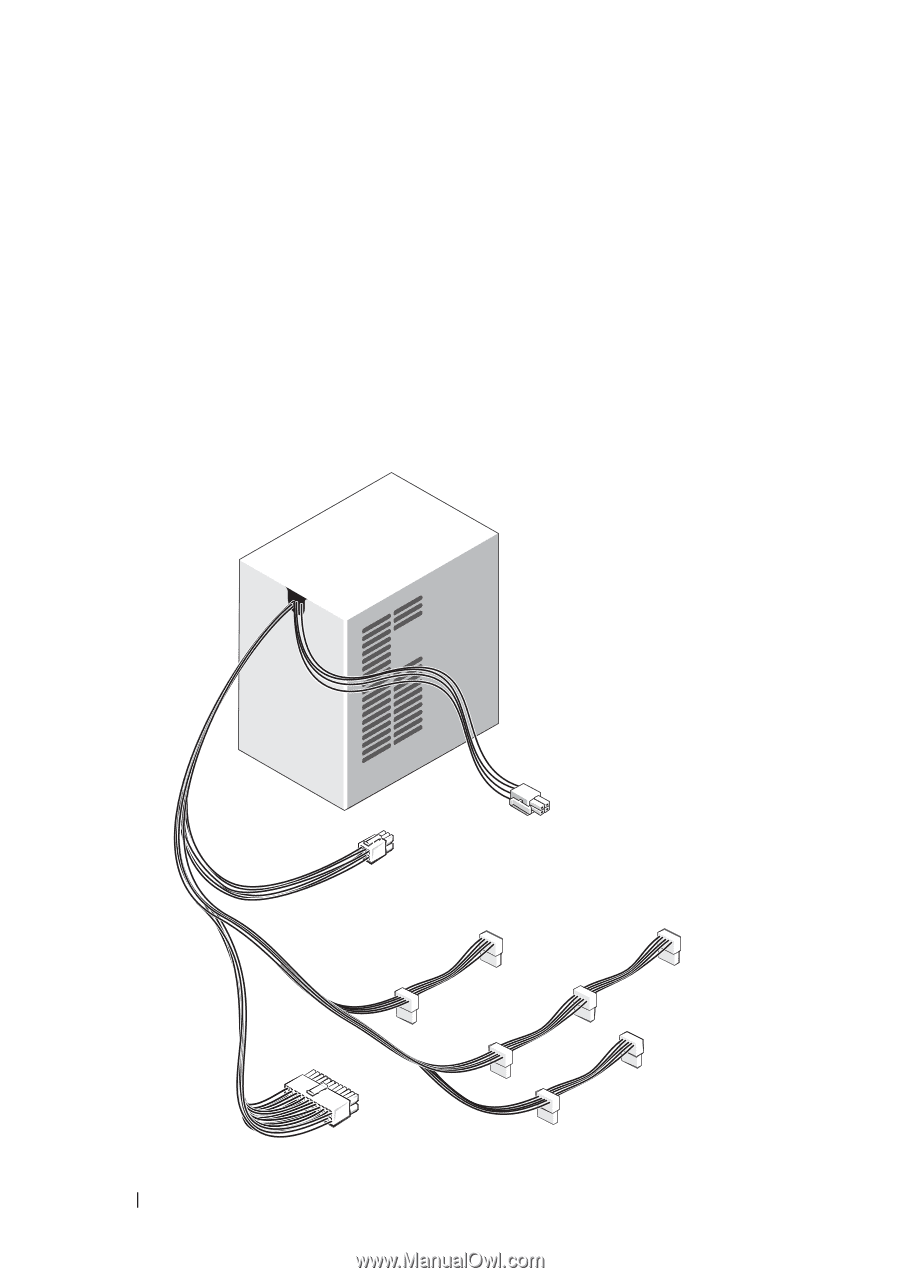
110
Power Supply
a
Reinstall any PCI or PCI Express cards (see "Installing a PCI or PCI
Express Card" on page 60).
b
Slide the optical drive back into the drive bay.
c
Replace the chassis support bracket (see "Replacing the Chassis
Support Bracket" on page 57).
5
Follow the procedure in "After Working on Your Computer" on page45.
DC Power Supply Connectors
Vostro 420
P7
P8
P9
P4
P3
P6
P5
P2
P1
P10