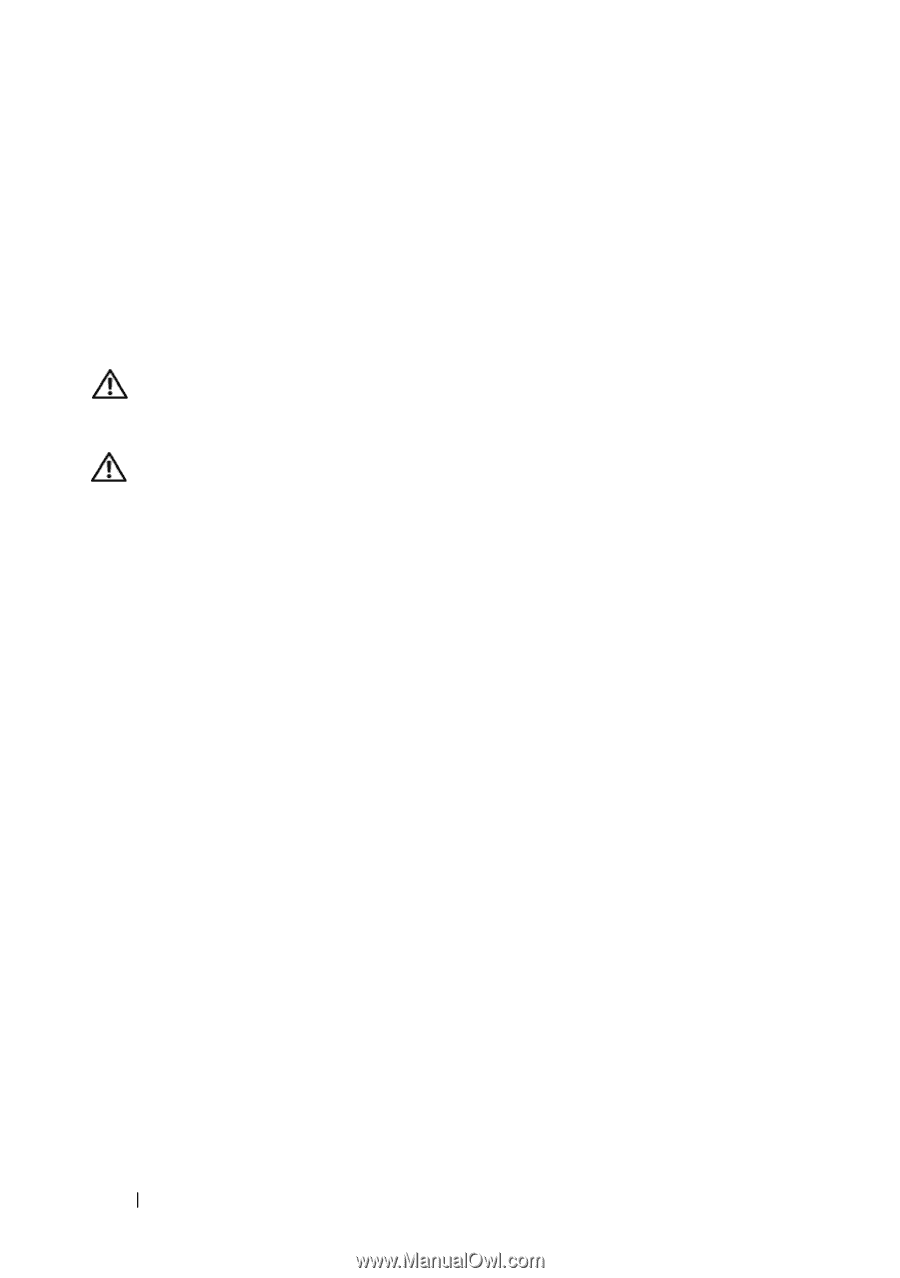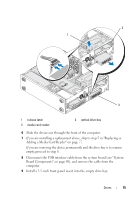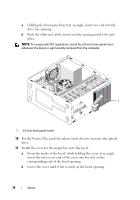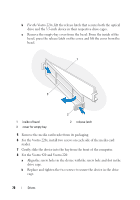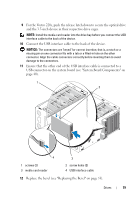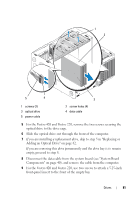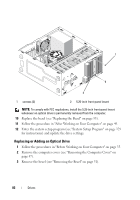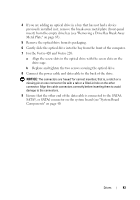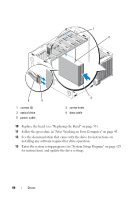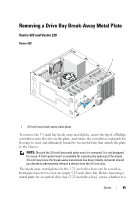Dell Vostro 220 Service Manual - Page 80
Optical Drive, Removing an Optical Drive
 |
UPC - 884116011958
View all Dell Vostro 220 manuals
Add to My Manuals
Save this manual to your list of manuals |
Page 80 highlights
13 Follow the procedure in "After Working on Your Computer" on page 45. 14 See the documentation that came with the drive for instructions on installing any software required for drive operation. 15 Enter the system setup program (see "System Setup Program" on page 129 for instructions) and update the drive settings. Optical Drive CAUTION: Before working inside your computer, read the safety information that shipped with your computer. For additional safety best practices information, see the Regulatory Compliance Homepage at www.dell.com/regulatory_compliance. CAUTION: To guard against electrical shock, always unplug your computer from the electrical outlet before removing the cover. Removing an Optical Drive 1 Follow the procedures in "Before Working on Your Computer" on page 35. 2 Remove the computer cover (see "Removing the Computer Cover" on page 47). 3 Remove the bezel (see "Replacing the Bezel" on page 53). 4 Disconnect the power cable and data cable from the back of the drive. 80 Drives