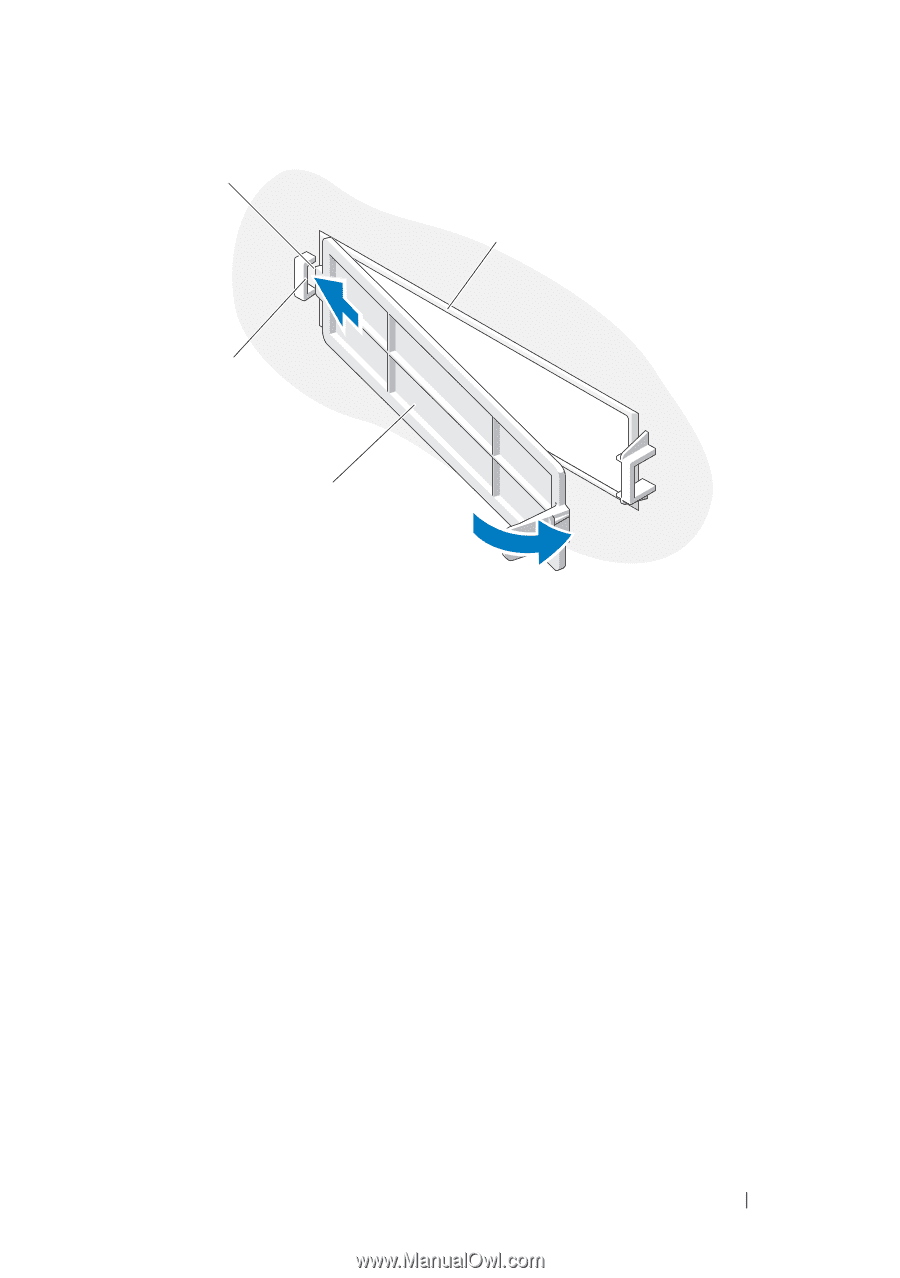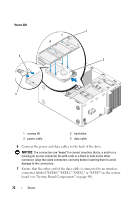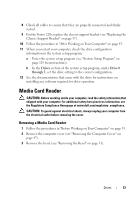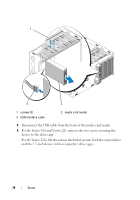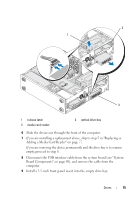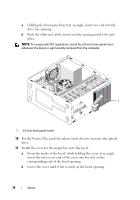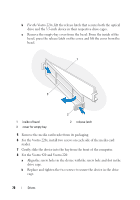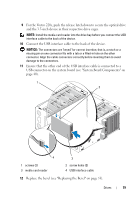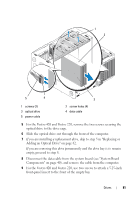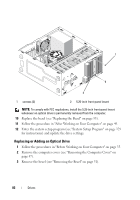Dell Vostro 220 Service Manual - Page 77
Replacing or Adding a Media Card Reader, see Removing a Drive Bay Break-Away Metal Plate
 |
UPC - 884116011958
View all Dell Vostro 220 manuals
Add to My Manuals
Save this manual to your list of manuals |
Page 77 highlights
1 2 4 3 1 tab 3 cover for empty bay 2 inside of bezel 4 slot in bezel opening 12 Replace the bezel (see "Replacing the Bezel" on page 53). 13 Follow the procedure in "After Working on Your Computer" on page 45. 14 Enter the system setup program (see "System Setup Program" on page 129 for instructions) and update the drive settings. Replacing or Adding a Media Card Reader 1 Follow the procedures in "Before Working on Your Computer" on page 35. 2 Remove the computer cover (see "Removing the Computer Cover" on page 47). 3 Remove the bezel (see "Removing the Bezel" on page 51). 4 If you are adding a media card reader in a computer that has not had a device previously installed in the 3.5-inch drive bay, you must first: a Remove the break-away metal plate from the empty 3.5-inch drive bay (see "Removing a Drive Bay Break-Away Metal Plate" on page 85). Drives 77