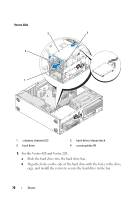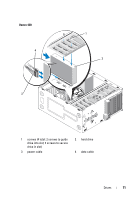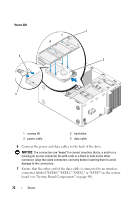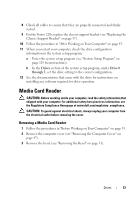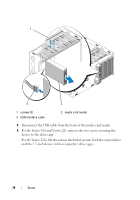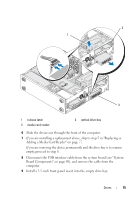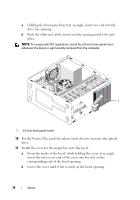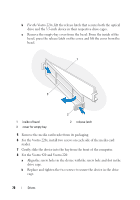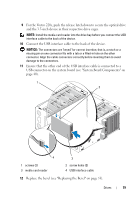Dell Vostro 220 Service Manual - Page 74
For the Vostro 420 and Vostro 220, For the Vostro 220s
 |
UPC - 884116011958
View all Dell Vostro 220 manuals
Add to My Manuals
Save this manual to your list of manuals |
Page 74 highlights
1 3 2 1 screws (2) 3 USB interface cable 2 media card reader 4 Disconnect the USB cable from the back of the media card reader. 5 For the Vostro 420 and Vostro 220, remove the two screws securing the device to the drive cage. For the Vostro 220s, lift the release latch that secures both the optical drive and the 3.5-inch device in their respective drive cages. 74 Drives
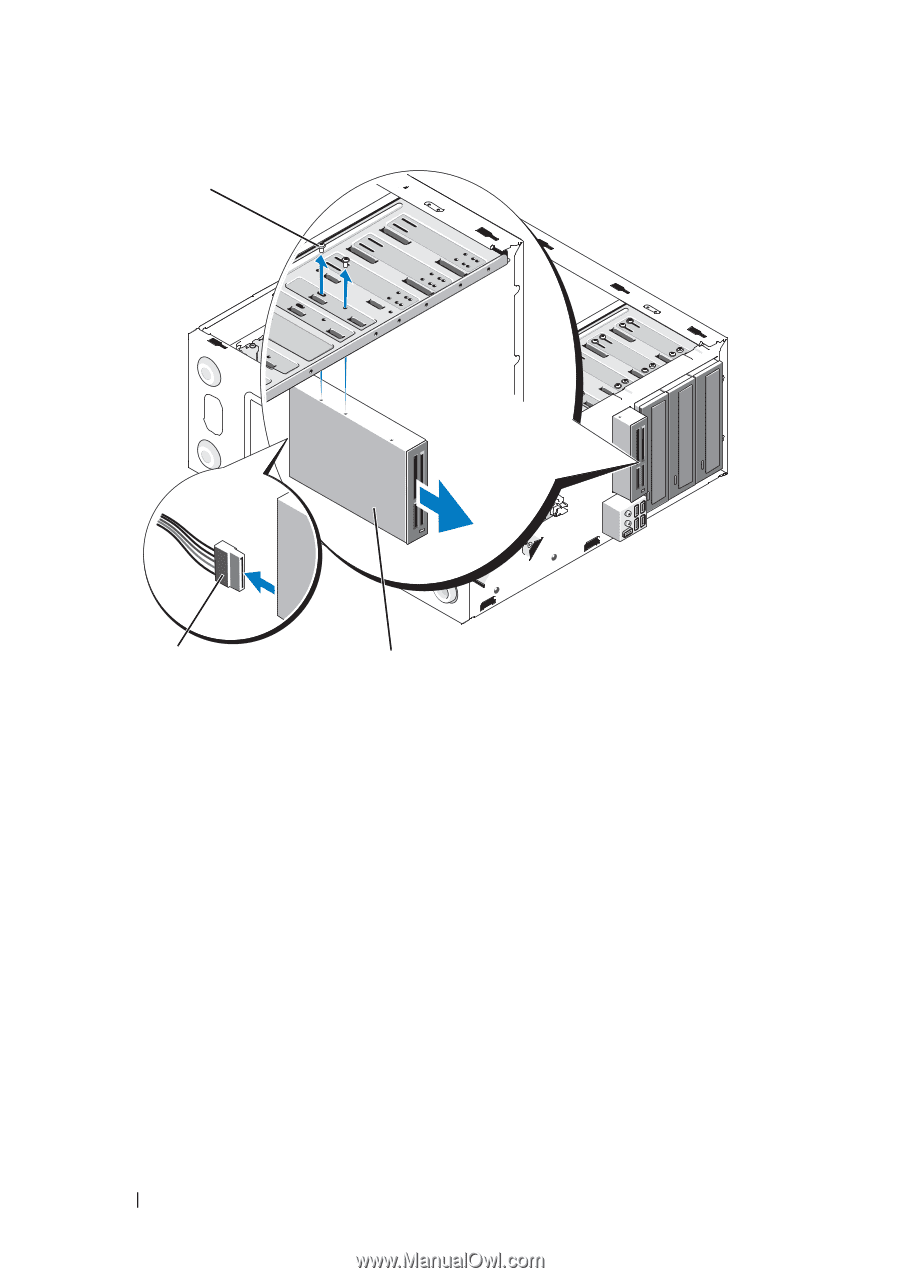
74
Drives
4
Disconnect the USB cable from the back of the media card reader.
5
For the Vostro 420 and Vostro 220
, remove the two screws securing the
device to the drive cage.
For the Vostro 220s
, lift the release latch that secures both the optical drive
and the 3.5-inch device in their respective drive cages.
1
screws (2)
2
media card reader
3
USB interface cable
2
1
3