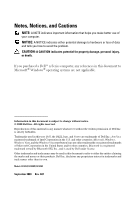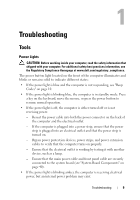Dell Vostro 220 Service Manual - Page 7
Coin-Cell Battery, System Board, Processor, System Setup Program, Contents, Option Settings
 |
UPC - 884116011958
View all Dell Vostro 220 manuals
Add to My Manuals
Save this manual to your list of manuals |
Page 7 highlights
13 Coin-Cell Battery 117 Removing the Coin-Cell Battery 117 Replacing the Coin-Cell Battery 118 14 System Board 119 Remove the System Board 119 Replacing a System Board 121 15 Processor 125 Removing the Processor 125 Replacing the Processor 126 16 System Setup Program 129 Overview 129 Entering the System Setup Program 129 System Setup Program Screens 130 System Setup Program Options 130 Boot Sequence 133 Option Settings 133 Changing Boot Sequence for the Current Boot 133 Changing Boot Sequence for Future Boots . . . . 134 Clearing Forgotten Passwords 134 Contents 7

Contents
7
13
Coin-Cell Battery
. . . . . . . . . . . . . . . . . .
117
Removing the Coin-Cell Battery
. . . . . . . . . . . . .
117
Replacing the Coin-Cell Battery
. . . . . . . . . . . . .
118
14
System Board
. . . . . . . . . . . . . . . . . . . .
119
Remove the System Board
. . . . . . . . . . . . . . . .
119
Replacing a System Board
. . . . . . . . . . . . . . . .
121
15 Processor
. . . . . . . . . . . . . . . . . . . . . . .
125
Removing the Processor
. . . . . . . . . . . . . . . . .
125
Replacing the Processor
. . . . . . . . . . . . . . . .
126
16
System Setup Program
. . . . . . . . . . . . .
129
Overview
. . . . . . . . . . . . . . . . . . . . . . . . .
129
Entering the System Setup Program
. . . . . . . . . . .
129
System Setup Program Screens
. . . . . . . . . . . . .
130
System Setup Program Options
. . . . . . . . . . . . .
130
Boot Sequence
. . . . . . . . . . . . . . . . . . . . . .
133
Option Settings
. . . . . . . . . . . . . . . . . . .
133
Changing Boot Sequence for the
Current Boot
. . . . . . . . . . . . . . . . . . . .
133
Changing Boot Sequence for Future Boots
. . . .
134
Clearing Forgotten Passwords
. . . . . . . . . . . . .
134