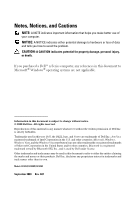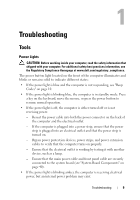Dell Vostro 220 Service Manual - Page 4
Working on Your Computer, Computer Cover, Bezel, Clicking the Dell Support Icon
 |
UPC - 884116011958
View all Dell Vostro 220 manuals
Add to My Manuals
Save this manual to your list of manuals |
Page 4 highlights
Sound and Speaker Problems 30 Video and Monitor Problems 31 Dell Technical Update Service 33 Dell Support Utility 33 Accessing the Dell Support Utility 33 Clicking the Dell Support Icon 33 Double-Clicking the Dell Support Icon 34 2 Working on Your Computer 35 Recommended Tools 35 Before Working on Your Computer 35 Turning Off Your Computer 36 Inside View of Your Computer 37 System Board Components 40 After Working on Your Computer 45 3 Computer Cover 47 Removing the Computer Cover 47 Replacing the Computer Cover 48 4 Bezel 51 Removing the Bezel 51 Replacing the Bezel 53 4 Contents

4
Contents
Sound and Speaker Problems
. . . . . . . . . . .
30
Video and Monitor Problems
. . . . . . . . . . . .
31
Dell Technical Update Service
. . . . . . . . . . . . .
33
Dell Support Utility
. . . . . . . . . . . . . . . . . . . .
33
Accessing the Dell Support Utility
. . . . . . . . .
33
Clicking the Dell Support Icon
. . . . . . . . . . .
33
Double-Clicking the Dell Support Icon
. . . . . . .
34
2
Working on Your Computer
. . . . . . . . . .
35
Recommended Tools
. . . . . . . . . . . . . . . . . . .
35
Before Working on Your Computer
. . . . . . . . . . .
35
Turning Off Your Computer
. . . . . . . . . . . . .
36
Inside View of Your Computer
. . . . . . . . . . . . . .
37
System Board Components
. . . . . . . . . . . . . . . .
40
After Working on Your Computer
. . . . . . . . . . . .
45
3
Computer Cover
. . . . . . . . . . . . . . . . . . .
47
Removing the Computer Cover
. . . . . . . . . . . . . .
47
Replacing the Computer Cover
. . . . . . . . . . . . .
48
4
Bezel
. . . . . . . . . . . . . . . . . . . . . . . . . . .
51
Removing the Bezel
. . . . . . . . . . . . . . . . . . .
51
Replacing the Bezel
. . . . . . . . . . . . . . . . . . .
53