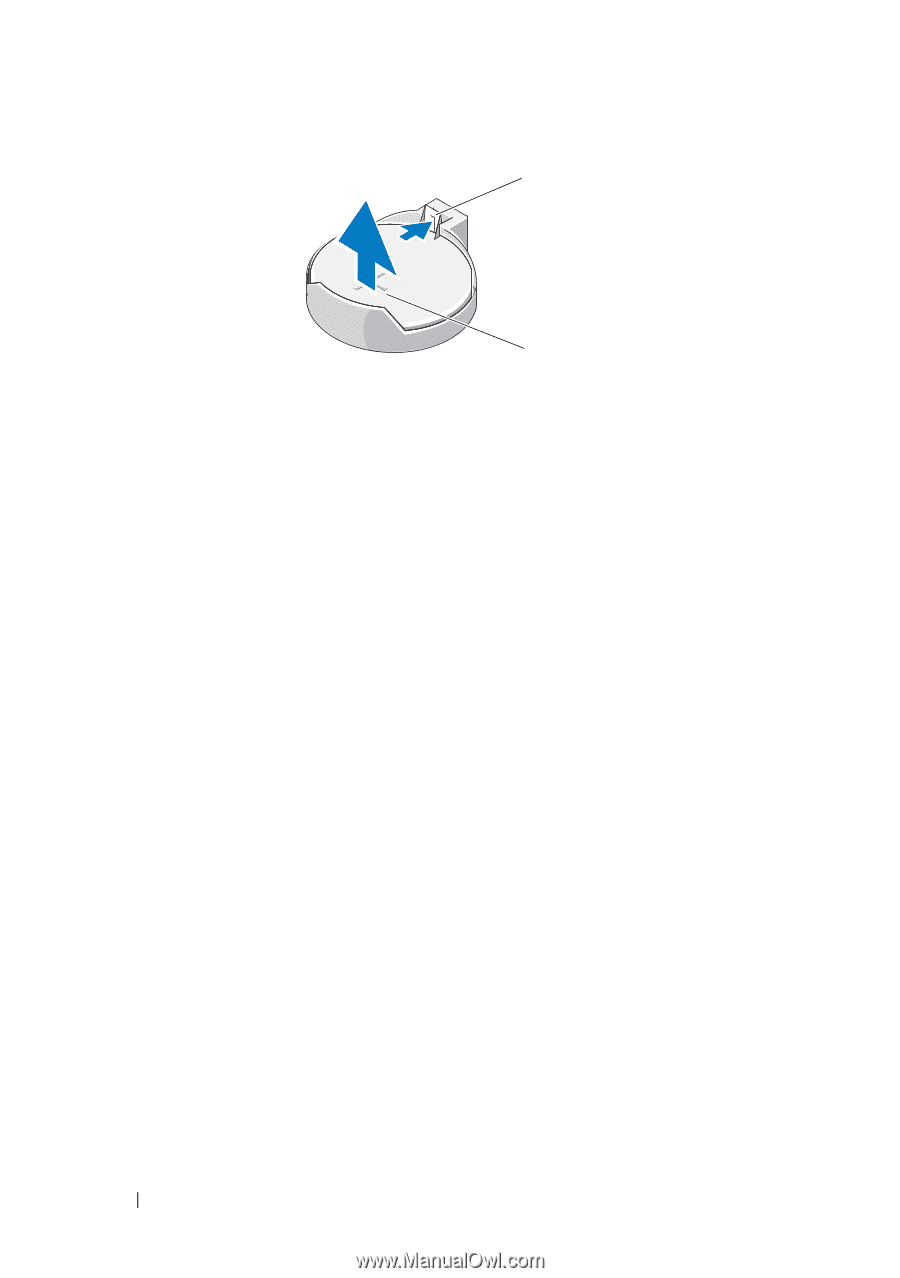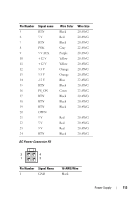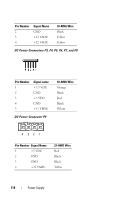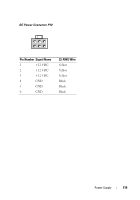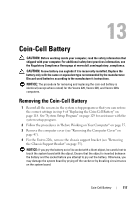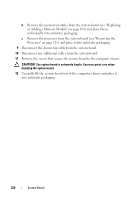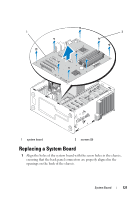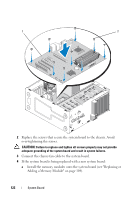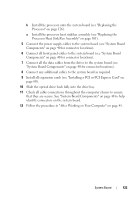Dell Vostro 220 Service Manual - Page 118
Replacing the Coin-Cell Battery - release date
 |
UPC - 884116011958
View all Dell Vostro 220 manuals
Add to My Manuals
Save this manual to your list of manuals |
Page 118 highlights
1 2 1 release latch 2 battery (positive side) 5 Carefully press the release latch away from the battery to allow the battery to pop up from the socket. 6 Remove the battery from the system and properly dispose of the battery. Replacing the Coin-Cell Battery 1 Insert the new battery into the socket with the side labeled "+" facing up, and then snap the battery into place. Ensure that it is securely retained within the battery socket. 2 For the Vostro 220s, replace the chassis support bracket (see "Replacing the Chassis Support Bracket" on page 57). 3 Follow the procedure in "After Working on Your Computer" on page 45. 4 Enter the system setup program (see "System Setup Program" on page 129 for instructions) and restore the settings you recorded in step 1. Also, enter the correct date and time. 118 Coin-Cell Battery