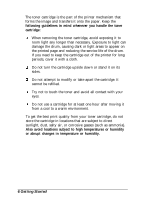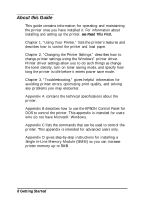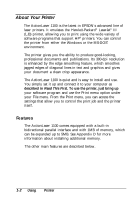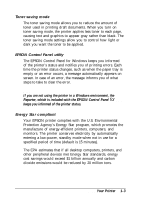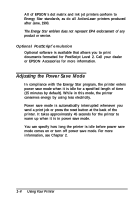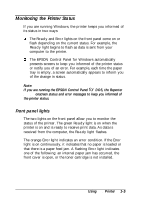Epson ActionLaser 1100 User Manual - Page 18
Toner saving mode, EPSON Control Panel utility, Energy Star compliant, Your Printer - printer toner
 |
View all Epson ActionLaser 1100 manuals
Add to My Manuals
Save this manual to your list of manuals |
Page 18 highlights
Toner saving mode The toner saving mode allows you to reduce the amount of toner used in printing draft documents. When you turn on toner saving mode, the printer applies less toner to each page, causing text and graphics to appear gray rather than black. The toner saving mode settings allow you to control how light or dark you want the toner to be applied. EPSON Control Panel utility The EPSON Control Panel for Windows keeps you informed of the printer's status and notifies you of printing errors. Each time the printer status changes, such as when the paper tray is empty or an error occurs, a message automatically appears on screen. In case of an error, the message informs you of what steps to take to clear the error. Note: If you are not using the printer in a Windows environment, Reporter, which is included with the EPSON Control Panel tfhoer DOS, keeps you informed of the printer status. Energy Star compliant Your EPSON printer complies with the U.S. Environmental Protection Agency's Energy Star program, which promotes the manufacture of energy-efficient printers, computers, and monitors. The printer conserves electricity by automatically entering a low-power, standby mode when not in use for a specified period of time (default is 15 minutes). The EPA estimates that if all desktop computers, printers, and other peripheral devices met Energy Star standards, energy cost savings would exceed $1 billion annually and carbon dioxide emissions would be reduced by 20 million tons. Using Your Printer 1-3