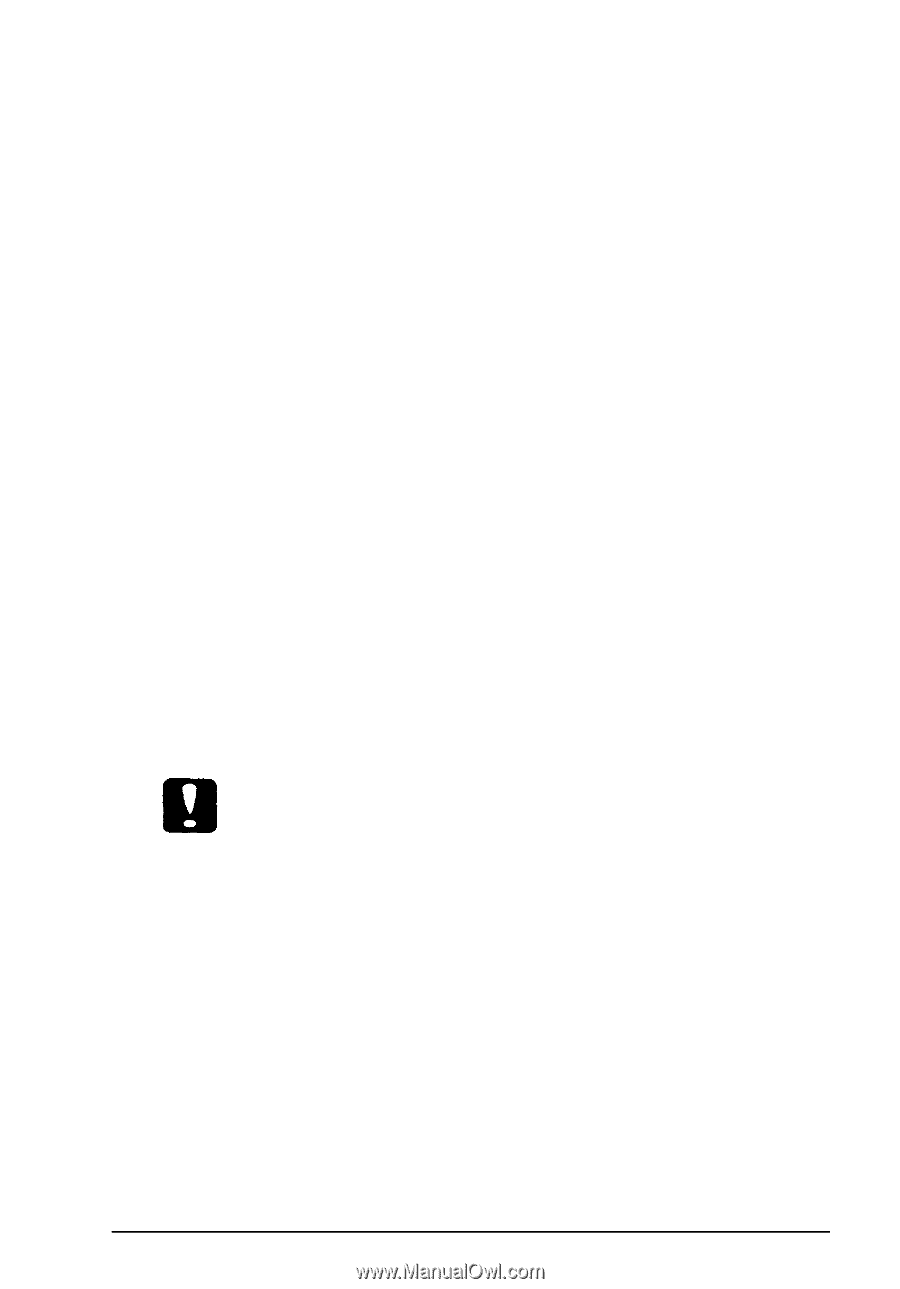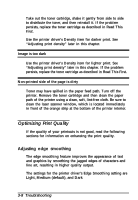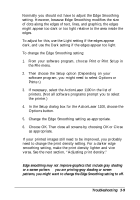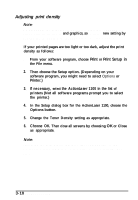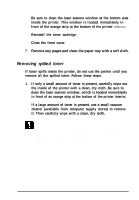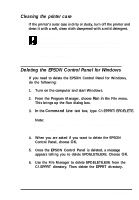Epson ActionLaser 1100 User Manual - Page 51
Removing Spilled Toner, clean the laser scanner window, which is located immediately - supplies
 |
View all Epson ActionLaser 1100 manuals
Add to My Manuals
Save this manual to your list of manuals |
Page 51 highlights
Be sure to clean the laser scanner window at the bottom area inside the printer. This window is located immediately in front of the orange strip at the bottom of the printer interior. 5. Reinstall the toner cartridge. 6. Close the front cover. 7. Remove any pages and clean the paper tray with a soft cloth. Removing spilled toner If toner spills inside the printer, do not use the printer until you remove all the spilled toner. Follow these steps: 1. If only a small amount of toner is present, carefully wipe out the inside of the printer with a clean, dry cloth. Be sure to clean the laser scanner window, which is located immediately in front of an orange strip at the bottom of the printer interior. 2. If a large amount of toner is present, use a small vacuum cleaner (available from computer supply stores) to remove it. Then carefully wipe with a clean, dry cloth. Caution: Toner or any other fine powder can damage some vacuum cleaners. Be sure to read the instructions for your vacuum cleaner before you use it on spilled toner. Note: If you spill toner on your clothing, rinse it off with cold water. Do not use hot water; it may cause the toner to leave a permanent stain. 3-12 Troubleshooting