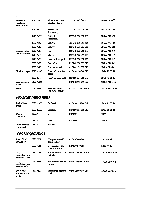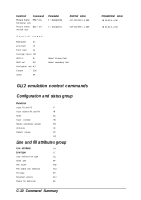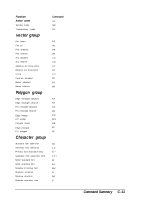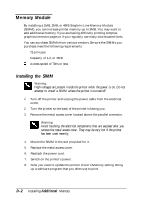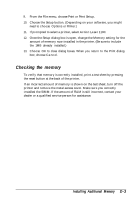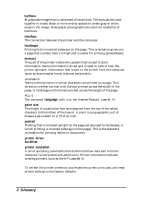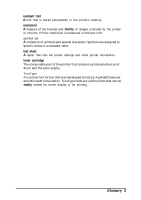Epson ActionLaser 1100 User Manual - Page 82
Memory Module, Installing the SIMM
 |
View all Epson ActionLaser 1100 manuals
Add to My Manuals
Save this manual to your list of manuals |
Page 82 highlights
Memory Module By installing a 1MB, 2MB, or 4MB Single In-Line Memory Module (SIMM), you can increase printer memory up to 5MB. You may want to add additional memory if you are having difficulty printing complex, graphics-intensive pages or if you regularly use many downloaded fonts. You can purchase SIMMs from various vendors. Be sure the SIMMs you purchase meet the following requirements: 72-pin type Capacity of 1,2, or 4MB Access speed of 70ns or less Installing the SIMM Warning: High voltages are present inside the printer when the power is on. Do not attempt to install a SIMM unless the printer is turned off. 1. Turn off the printer and unplug the power cable from the electrical outlet. 2. Turn the printer so the back of the printer is facing you. 3. Remove the metal access cover located above the parallel connector. Warning: Avoid touching the electrical components that are exposed after you remove the metal access cover. They may be very hot if the printer has been used recently. 4. Mount the SIMM in the slot provided for it. 5. Replace the metal access cover. 6. Reattach the power cord. 7. Switch on the printer's power. 8. Now you need to update the printer driver's Memory setting. Bring up a software program that you often use to print. D-2 Installing Additional Memory