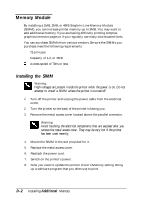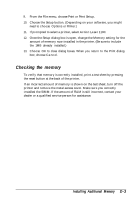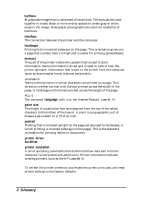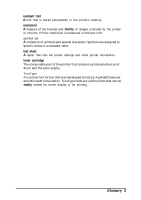Epson ActionLaser 1100 User Manual - Page 85
driver., Glossary, character to the bottom of the lowest. A point is a typographic unit
 |
View all Epson ActionLaser 1100 manuals
Add to My Manuals
Save this manual to your list of manuals |
Page 85 highlights
halftone A grayscale image that is composed of small dots. The dots can be close together to create black or more widely spaced to create gray or white areas in the image. Newspaper photographs are common examples of halftones. interface The connection between the printer and the computer. landscape Printing that is oriented sideways on the page. This orientation gives you a page that is wider than it is high and is useful for printing spreadsheets. memory The part of the printer's electronic system that is used to store information. Some information is fixed and is used to control how the printer operates. Information that is sent to the printer from the computer (such as downloaded fonts) is stored temporarily. orientation Refers to the direction in which characters are printed on a page. This direction is either portrait with the text printed across the width of the page, or landscape with the text printed across the length of the page. PCL 5 The command language built into the Hewlett-Packard LaserJet III. point size The height of a particular font as measured from the top of the tallest character to the bottom of the lowest. A point is a typographic unit of measure equivalent to 1/72 of an inch. portrait Printing that is oriented upright on the page (as opposed to landscape, in which printing is oriented sideways on the page). This is the standard orientation for printing letters or documents. printer driver See driver. printer emulation A set of operating commands that determines how data sent from the computer is interpreted and acted upon. Printer emulations replicate existing printers, such as the HP LaserJet III. reset To refresh the printer's memory and erase the current print jobs, and reset printer settings to the factory defaults. 2 Glossary