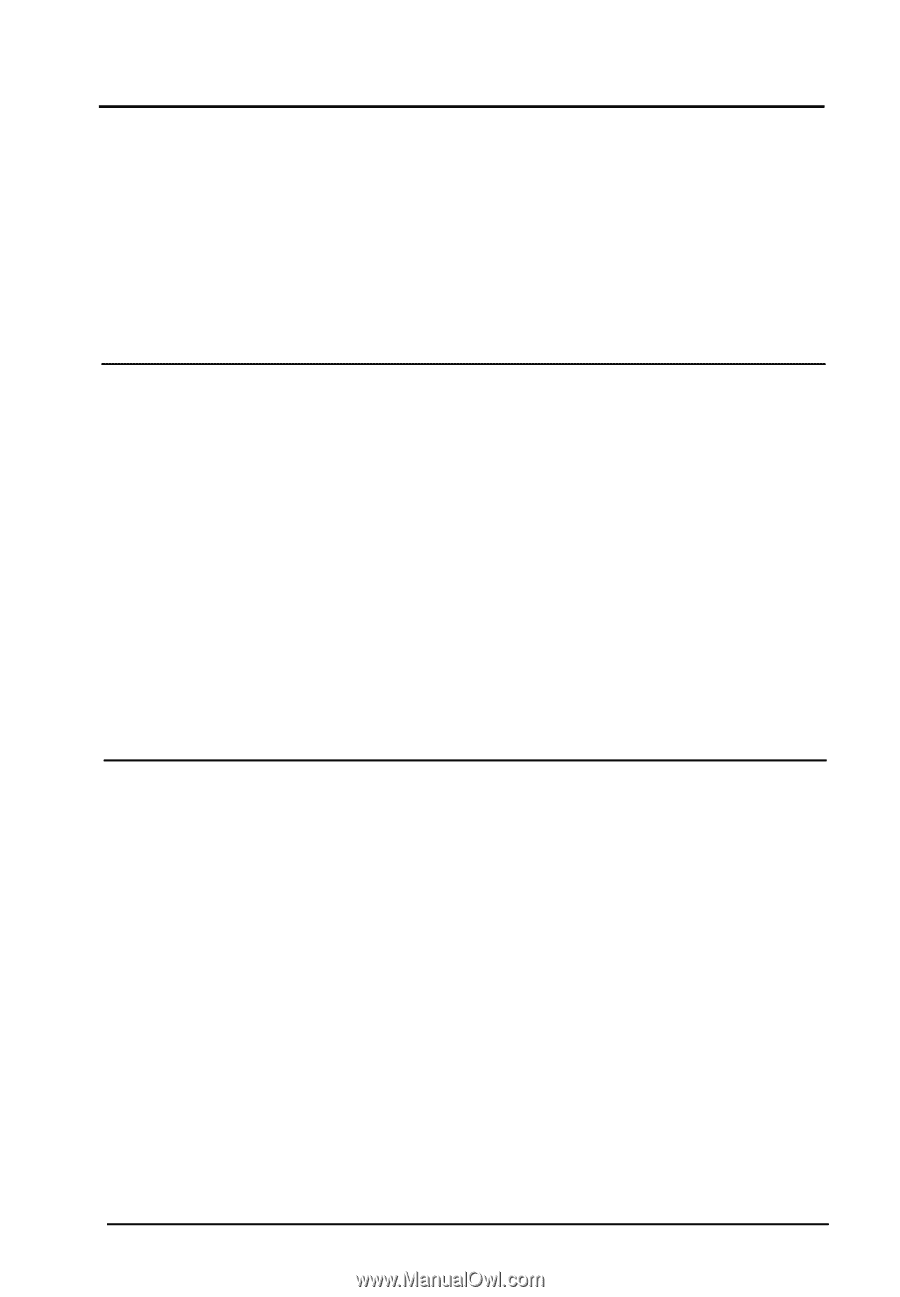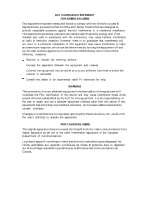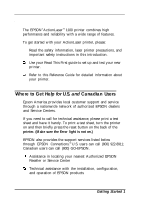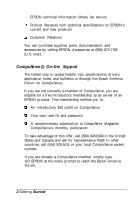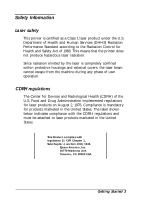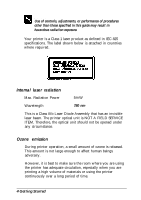Epson ActionLaser 1100 User Manual - Page 6
Changing the Printer Settings, Font Manager, Option settings - toner
 |
View all Epson ActionLaser 1100 manuals
Add to My Manuals
Save this manual to your list of manuals |
Page 6 highlights
Chapter 2 Changing the Printer Settings Changing the Printer Settings 2-2 Accessing Printer Driver Setting in Windows 2-3 Print Driver Settings 2-4 Print settings 2-4 Option settings 2-9 Font Manager 2-12 Chapter 3 Troubleshooting Resetting the Printer 3 - 2 General Problems 3-2 Print Quality Problems 3-5 Optimizing Print Quality 3 - 8 Adjusting edge smoothing 3-8 Adjusting print density 3-10 Cleaning the Printer 3 - 1 1 Cleaning the inside of the printer 3-11 Removing spilled toner 3-12 Cleaning the printer case 3-13 Deleting the EPSON Control Panel for Windows 3-13 Appendix A Technical Specifications Paper A-2 Paper specifications A-2 Printer A - 3 General A-3 Environmental A-4 Mechanical A-4 Electrical A-4 Toner cartridge A-5 Interface A-6 iv