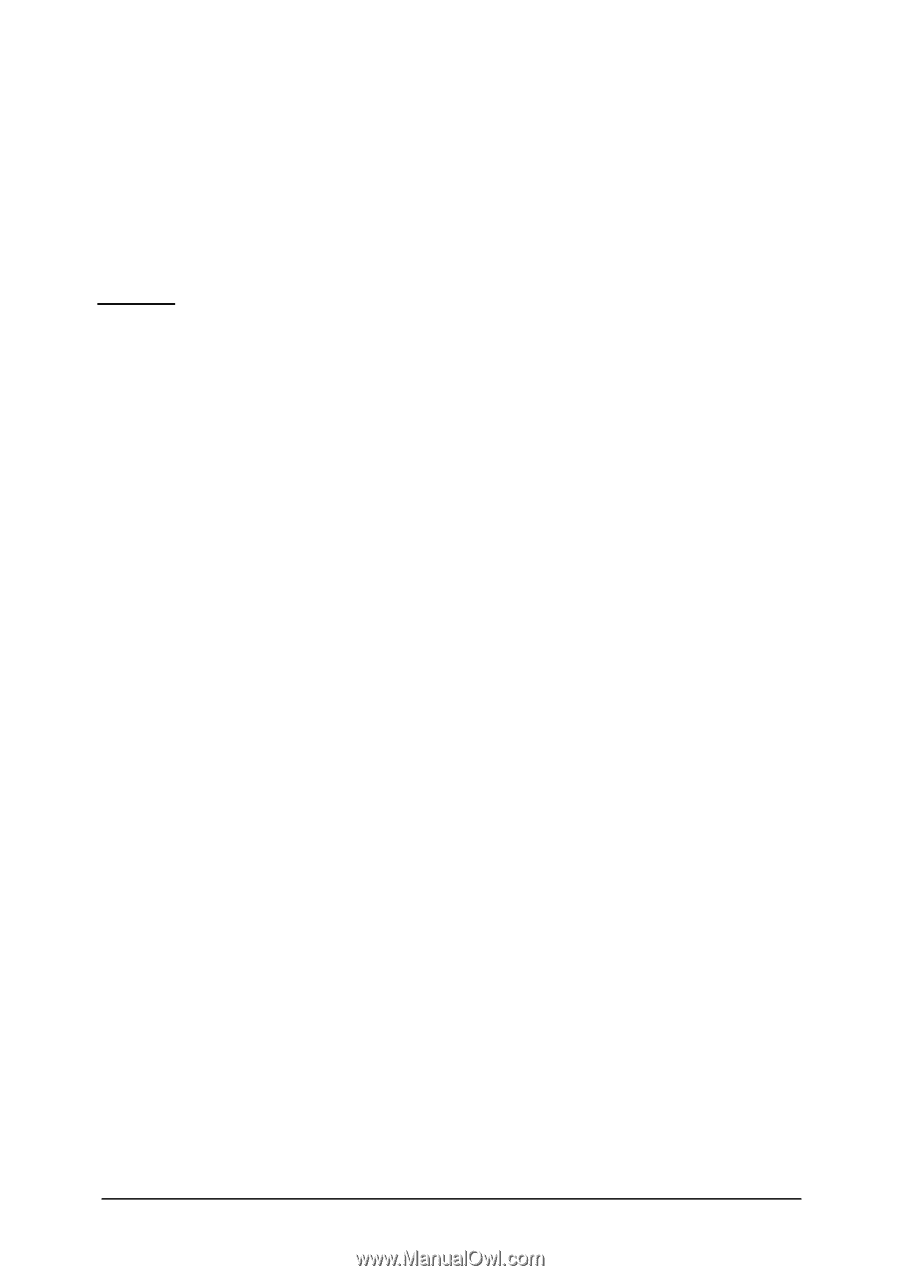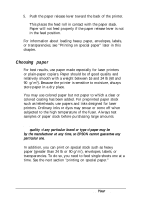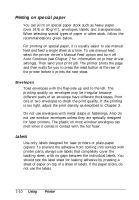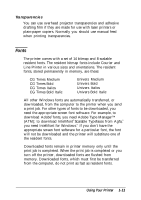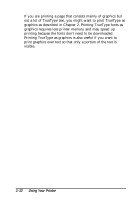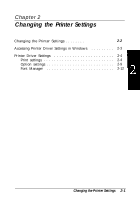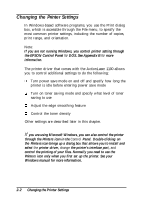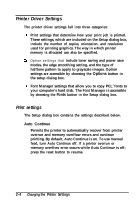Epson ActionLaser 1100 User Manual - Page 26
Fonts, Scalable Typefaces from Agfa
 |
View all Epson ActionLaser 1100 manuals
Add to My Manuals
Save this manual to your list of manuals |
Page 26 highlights
Transparencies You can use overhead projector transparencies and adhesive drafting film if they are made for use with laser printers or plain-paper copiers. Normally you should use manual feed when printing transparencies. Fonts The printer comes with a set of 14 bitmap and 8 scalable resident fonts. The resident bitmap fonts include Courier and Line Printer in various sizes and orientations. The resident fonts, stored permanently in memory, are these: CG Times Medium CG Times Bold CG Times Italics CG Times Bold Italic Univers Medium Univers Bold Univers Italics Univers Bold Italic All other Windows fonts are automatically transferred, or downloaded, from the computer to the printer when you send a print job. For other types of fonts to be downloaded, you need the appropriate screen font software. For example, to download Adobe® fonts, you need Adobe Type Manager™ (ATM); to download Intellifont® Scalable Typefaces from Agfa,® you need Intellifont for Windows." If you don't have the appropriate screen font software for a particular font, the font will not be downloaded and the printer will substitute one of the resident fonts. Downloaded fonts remain in printer memory only until the print job is completed. When the print job is completed or you turn off the printer, downloaded fonts are flushed from memory. Downloaded fonts, which must first be transferred from the computer, do not print as fast as resident fonts. Using Your Printer 1-11