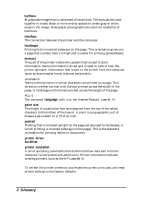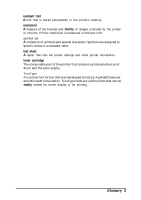Epson ActionLaser 1100 User Manual - Page 89
Print TrueType as Graphics
 |
View all Epson ActionLaser 1100 manuals
Add to My Manuals
Save this manual to your list of manuals |
Page 89 highlights
PCL fonts, installing, 2-12 PCL 5 command language, C-2 Photographic Images, 2-9 PJL mode, commands, C-14 portrait Orientation, 2-8 PostScript emulation option, 1-4 Power, conserving, 1-4,2-12 Power Save Interval 2-12 Power save mode, 1-4 setting, 2-12 Print quality optimizing, 3-8-10 problems with, 3-5-8 Print TrueType as Graphics, 2-10 Printable area, A-2 Printer driver settings, 2-4-12 accessing, 2-3 resetting to factory defaults, 3-2 saving as a profile in DOS, B-7 Printer overruns preventing, 2-7 Profiles, B-7 R Ready light, 1-5-6 Reporter, 1-5, B-7-8 Resident fonts, 1-11 S Safety instructions, 7 scanned Images, 2-10 Setup dialog box, 2-3 SIMM installing, D-2-3 specifications, D-2 Status messages, 1-5, 1-7 T Test page, printing, RTF-12 Toner adjusting the density, 3-10 conserving, 2-1 removing spills, 3-12 Toner cartridge installing, RTF-3-7 rseppelcaicfiicnagt,ionRsT, FA-1-85-21 Toner Density, 2-11 adjusting, 3-10 Toner Saving, 2-10 Toner saving mode, 1-3 Transparencies, 1-11 TrueType fonts, printing as graphics, 2-10 V vertical bands, 3-5 W window envelopes, 1-10 IN-3