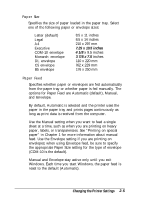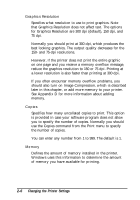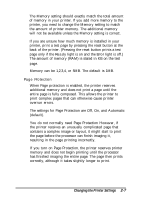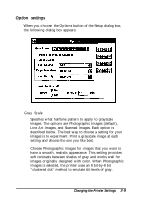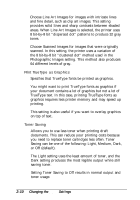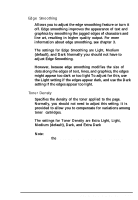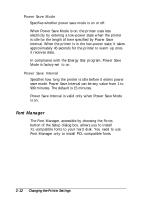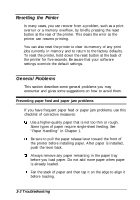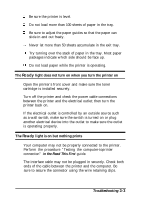Epson ActionLaser 1100 User Manual - Page 37
Changing the, Settings, Print TrueType as Graphics, Toner Saving
 |
View all Epson ActionLaser 1100 manuals
Add to My Manuals
Save this manual to your list of manuals |
Page 37 highlights
Choose Line Art Images for images with intricate lines and fine detail, such as clip art images. This setting provides solid lines and sharp contrasts between shaded areas. When Line Art Images is selected, the printer uses 8 bit-by-8 bit "dispersed dot" patterns to produce 32 gray tones. Choose Scanned Images for images that were originally scanned. In this setting, the printer uses a variation of the 8 bit-by-8 bit "clustered dot" method used in the Photographic Images setting. This method also produces 64 different levels of gray. Print TrueType as Graphics Specifies that TrueType fonts be printed as graphics. You might want to print TrueType fonts as graphics if your document contains a lot of graphics but not a lot of TrueType text. In this case, printing TrueType fonts as graphics requires less printer memory and may speed up printing. This setting is also useful if you want to overlay graphics on top of text. Toner Saving Allows you to use less toner when printing draft documents. This can reduce your printing costs because you need to replace toner cartridges less often. Toner Saving can be one of the following: Light, Medium, Dark, or Off (default). The Light setting uses the least amount of toner, and the Dark setting produces the most legible output while still saving toner. Setting Toner Saving to Off results in normal output and toner usage. 2-10 Changing the Printer Settings