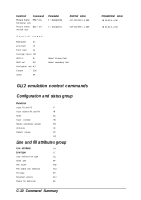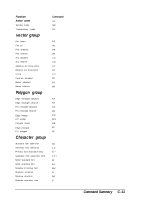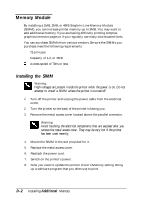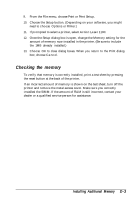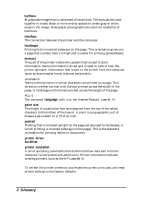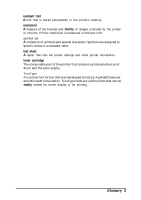Epson ActionLaser 1100 User Manual - Page 83
Checking the Memory, Installing Aaditional Memory - action laser
 |
View all Epson ActionLaser 1100 manuals
Add to My Manuals
Save this manual to your list of manuals |
Page 83 highlights
9. From the File menu, choose Print or Print Setup. 10. Choose the Setup button. (Depending on your software, you might need to choose Options or Printer.) 11. If prompted to select a printer, select Action Laser 1100. 12. Once the Setup dialog box is open, change the Memory setting for the amount of memory now installed in the printer. (Be sure to include the 1MB already installed.) 13. Choose OK to close dialog boxes. When you return to the Print dialog box, choose Cancel. Checking the memory To verify that memory is correctly installed, print a test sheet by pressing the reset button at the back of the printer. If an incorrect amount of memory is shown on the test sheet, turn off the printer and remove the metal access cover. Make sure you correctly installed the SIMM. If the amount of RAM is still incorrect, contact your dealer or a qualified service person for assistance. Installing Aaditional Memory D-3