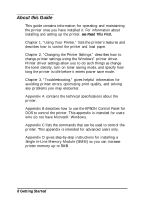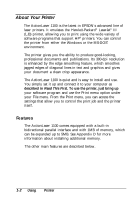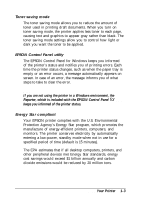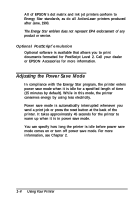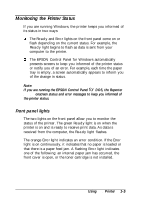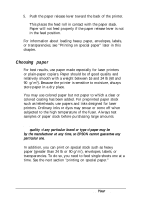Epson ActionLaser 1100 User Manual - Page 19
Adjusting the Power Save Mode, Optional PostScript, emulation - ink
 |
View all Epson ActionLaser 1100 manuals
Add to My Manuals
Save this manual to your list of manuals |
Page 19 highlights
All of EPSON's dot matrix and ink jet printers conform to Energy Star standards, as do all ActionLaser printers produced after June, 1993. The Energy Star emblem dues not represent EPA endorsement of any product or service. Optional PostScript® emulation Optional software is available that allows you to print documents formatted for PostScript Level 2. Call your dealer or EPSON Accessories for more information. Adjusting the Power Save Mode In compliance with the Energy Star program, the printer enters power save mode when it is idle for a specified length of time (15 minutes by default). While in this mode, the printer conserves energy by using less electricity. Power save mode is automatically interrupted whenever you send a print job or press the reset button at the back of the printer. It takes approximately 45 seconds for the printer to warm up when it is in power save mode. You can specify how long the printer is idle before power save mode comes on or turn off power save mode. For more information, see Chapter 2. 1-4 Using Your Printer