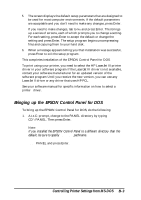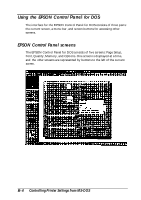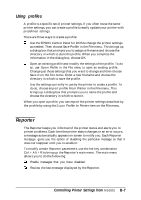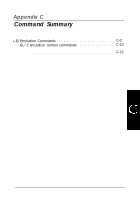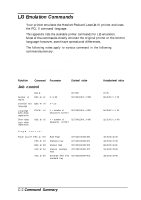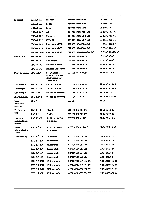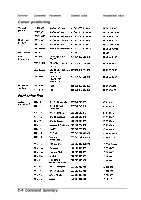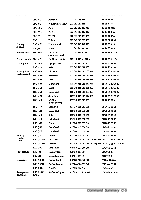Epson ActionLaser 1100 User Manual - Page 68
Controlling Printer Settings from, MS-DOS
 |
View all Epson ActionLaser 1100 manuals
Add to My Manuals
Save this manual to your list of manuals |
Page 68 highlights
Deactivate (or re-activate) the Reporter. When the Reporter is deactivated, it does not monitor the printer and does not display messages. Change the hot key combination used to bring up the Reporter's main menu. Change the colors of the Reporter's messages. A help option on the menu provides a brief explanation for each topic on the main menu. B-8 Controlling Printer Settings from MS-DOS

Deactivate (or re-activate) the Reporter. When the Reporter is
deactivated, it does not monitor the printer and does not display
messages.
Change the hot key combination used to bring up the Reporter's
main menu.
Change the colors of the Reporter’s messages.
A help option on the menu provides a brief explanation for each topic on
the main menu.
B-8
Controlling Printer Settings from
MS-DOS