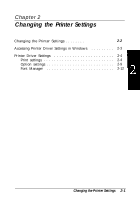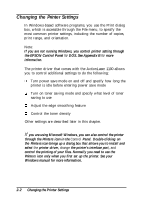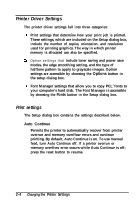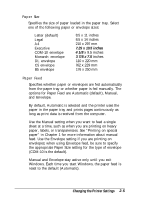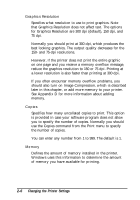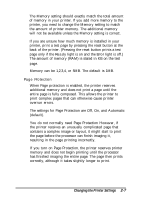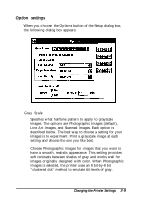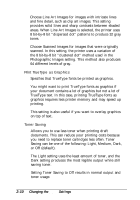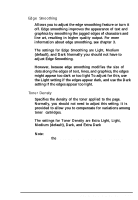Epson ActionLaser 1100 User Manual - Page 33
Graphics Resolution, Copies, Memory, you to specify the number of copies. Normally you should
 |
View all Epson ActionLaser 1100 manuals
Add to My Manuals
Save this manual to your list of manuals |
Page 33 highlights
Graphics Resolution Specifies what resolution to use to print graphics. Note that Graphics Resolution does not affect text. The options for Graphics Resolution are 300 dpi (default), 150 dpi, and 75 dpi. Normally you should print at 300 dpi, which produces the best looking graphics. The output quality decreases for the 150- and 75-dpi resolutions. However, if the printer does not print the entire graphic on one page and you receive a memory overflow message, reduce the graphics resolution to 150 or 75 dpi. Printing at a lower resolution is also faster than printing at 300 dpi. If you often encounter memory overflow problems, you should also turn on Image Compression, which is described later in this chapter, or add more memory to your printer. See Appendix D for more information about adding memory. Copies Specifies how many uncollated copies to print. This option is provided in case your software program does not allow you to specify the number of copies. Normally you should use the Copies command from the Print menu to specify the number of copies. You can enter any number from 1 to 999. The default is 1. Memory Defines the amount of memory installed in the printer. Windows uses this information to determine the amount of memory you have available for printing. 2-6 Changing the Printer Settings