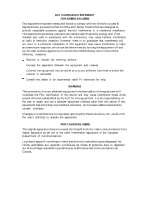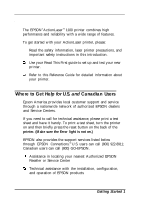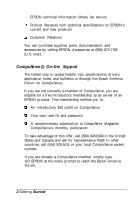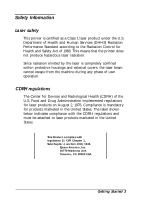Epson ActionLaser 1100 User Manual - Page 5
Table Of Contents - printer
 |
View all Epson ActionLaser 1100 manuals
Add to My Manuals
Save this manual to your list of manuals |
Page 5 highlights
Contents Getting Started Where to Get Help for U.S. and Canadian Users 1 CompuServe On-line Support 2 Safety Information 3 Laser safety 3 CDRH regulations 3 Internal laser radiation 4 Ozone emission 4 Laser Printer Precautions 5 Important Safety Instructions 7 About this Guide 8 Chapter 1 Using Your Printer About Your Printer 1-2 Features 1-2 Adjusting the Power Save Mode 1-4 Monitoring the Printer Status 1-5 Front panel lights 1-5 EPSON Control Panel for Windows 1-7 Paper Handling 1-8 Loading paper 1-8 Choosing paper 1-9 Printing on special paper 1-10 Fonts 1-11 iii

Contents
Getting Started
Where to Get Help for U.S. and Canadian Users
........
1
CompuServe On-line Support
................
2
Safety Information
.........................
3
Laser safety
...........................
3
CDRH regulations
.......................
3
Internal laser radiation
....................
4
Ozone emission
........................
4
Laser Printer Precautions
......................
5
Important Safety Instructions
...................
7
About this Guide
..........................
8
Chapter 1
Using Your Printer
About Your Printer
.........................
1-2
Features
.............................
1-2
Adjusting the Power Save Mode
.................
1-4
Monitoring the Printer Status
...................
1-5
Front panel lights
.......................
1-5
EPSON Control Panel for Windows
............
1-7
Paper Handling
...........................
1-8
Loading paper
.........................
1-8
Choosing paper
........................
1-9
Printing on special paper
...................
1-10
Fonts
.................................
1-11
iii