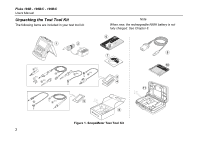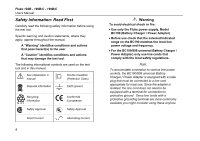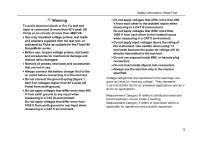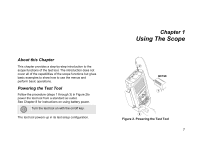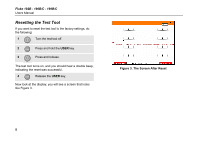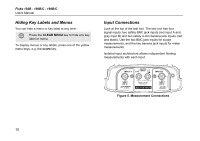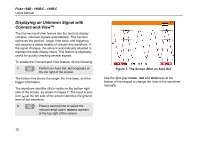Fluke 199C/S FE 192,196,199 C Users Manual - Page 15
Using The Scope - setup
 |
View all Fluke 199C/S manuals
Add to My Manuals
Save this manual to your list of manuals |
Page 15 highlights
About this Chapter This chapter provides a step-by-step introduction to the scope functions of the test tool. The introduction does not cover all of the capabilities of the scope functions but gives basic examples to show how to use the menus and perform basic operations. Powering the Test Tool Follow the procedure (steps 1 through 3) in Figure 2to power the test tool from a standard ac outlet. See Chapter 8 for instructions on using battery power. Turn the test tool on with the on/off key. The test tool powers up in its last setup configuration. Chapter 1 Using The Scope Figure 2. Powering the Test Tool 7
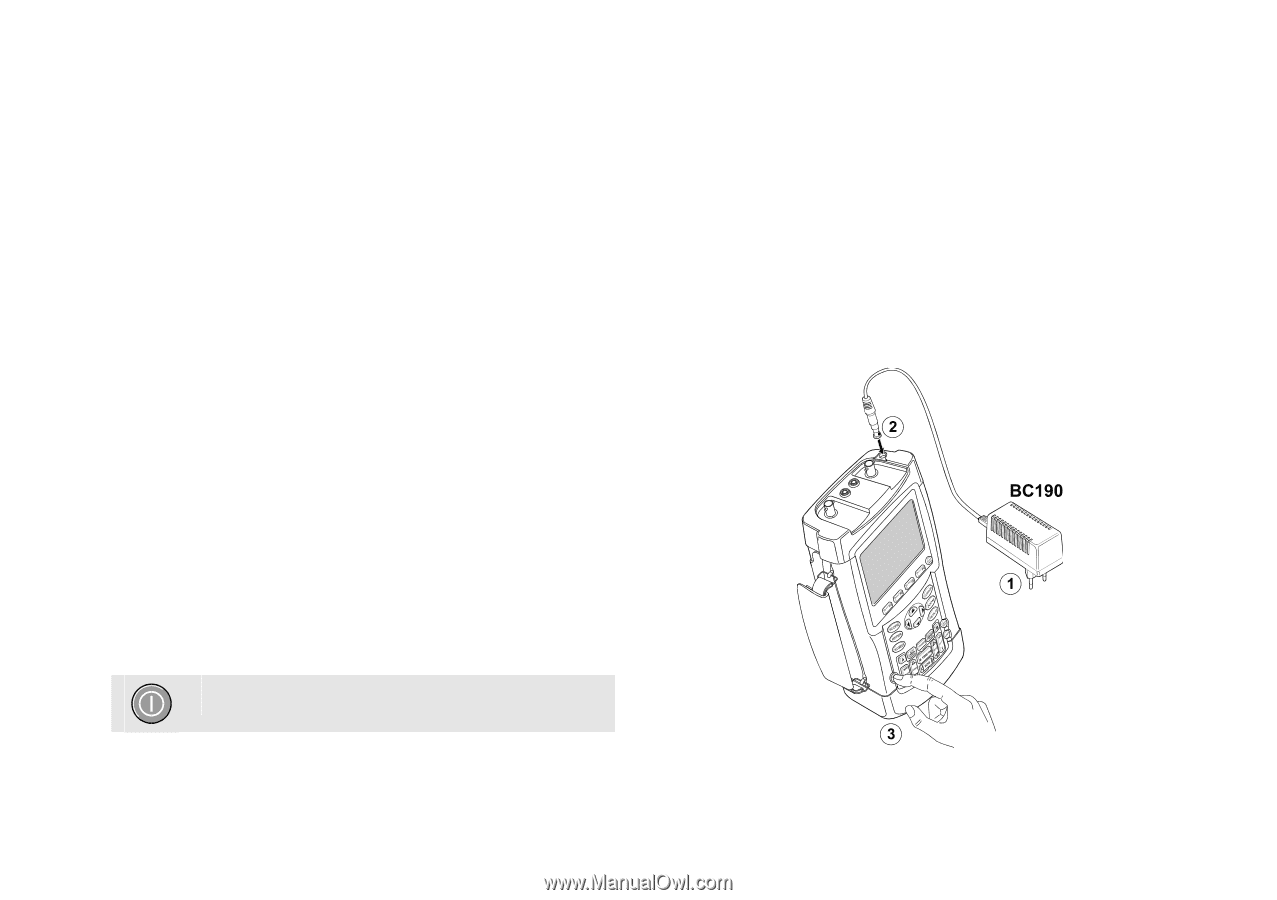
7
Chapter 1
Using The Scope
About this Chapter
This chapter provides a step-by-step introduction to the
scope functions of the test tool. The introduction does not
cover all of the capabilities of the scope functions but gives
basic examples to show how to use the menus and
perform basic operations.
Powering the Test Tool
Follow the procedure (steps 1 through 3) in Figure 2to
power the test tool from a standard ac outlet.
See Chapter 8 for instructions on using battery power.
Turn the test tool on with the on/off key.
The test tool powers up in its last setup configuration.
Figure 2. Powering the Test Tool