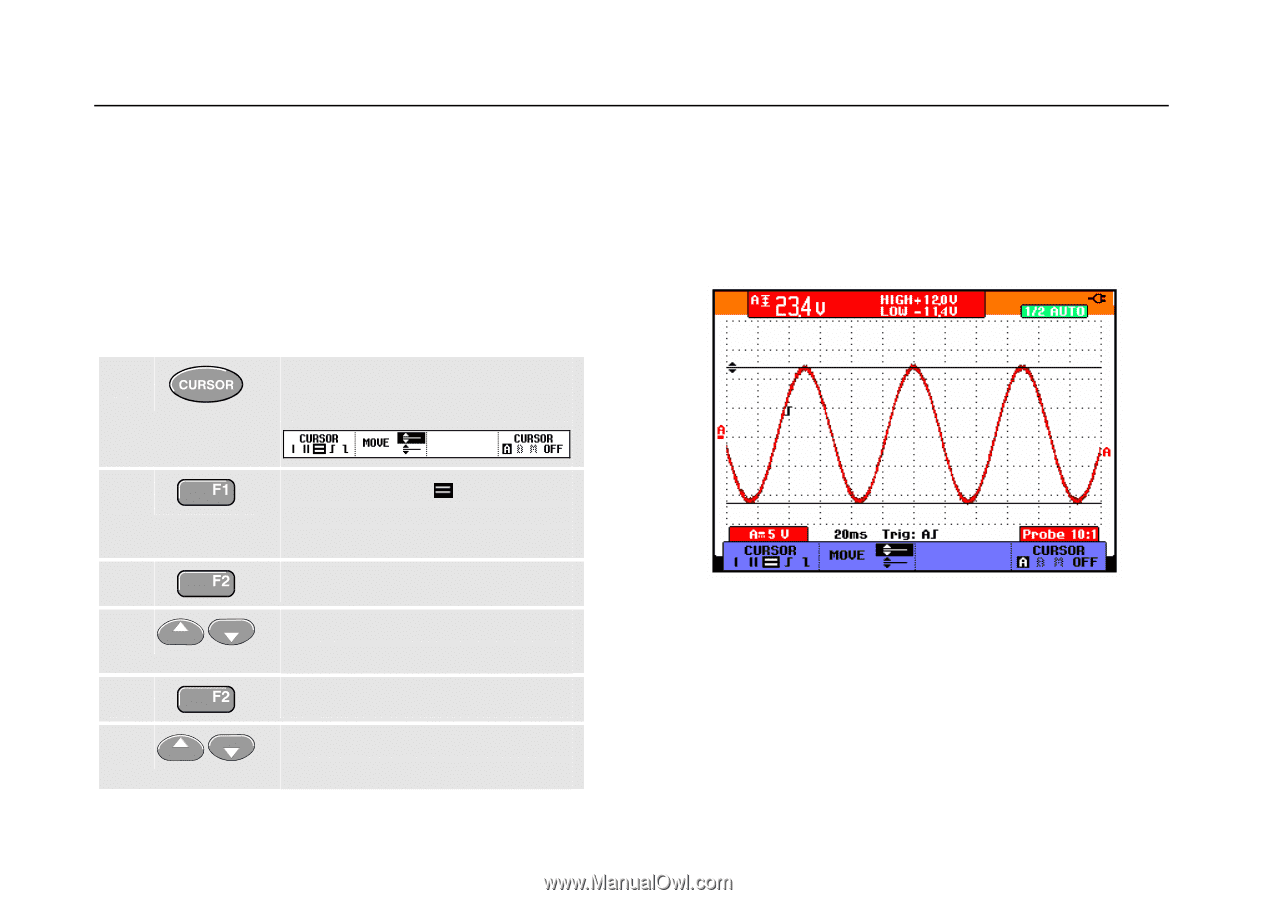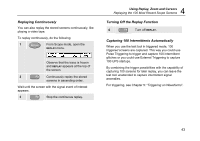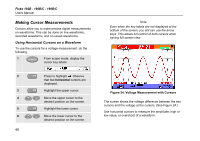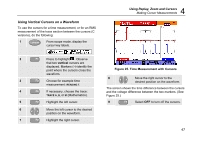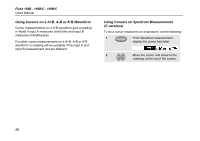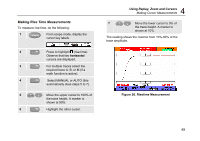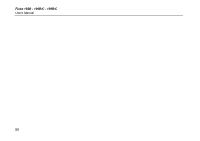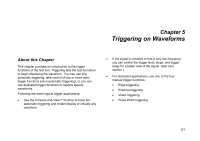Fluke 199C/S FE 192,196,199 C Users Manual - Page 54
Making Cursor Measurements, Using Horizontal Cursors on a Waveform
 |
View all Fluke 199C/S manuals
Add to My Manuals
Save this manual to your list of manuals |
Page 54 highlights
Fluke 192B - 196B/C - 199B/C Users Manual Making Cursor Measurements Cursors allow you to make precise digital measurements on waveforms. This can be done on live waveforms, recorded waveforms, and on saved waveforms. Using Horizontal Cursors on a Waveform To use the cursors for a voltage measurement, do the following: 1 From scope mode, display the cursor key labels. 2 Press to highlight . Observe that two horizontal cursors are displayed. 3 Highlight the upper cursor. 4 Move the upper cursor to the desired position on the screen. 5 Highlight the lower cursor. 6 Move the lower cursor to the desired position on the screen. 46 Note Even when the key labels are not displayed at the bottom of the screen, you still can use the arrow keys. This allows full control of both cursors while having full screen view. Figure 24. Voltage Measurement with Cursors The screen shows the voltage difference between the two cursors and the voltage at the cursors. (See Figure 24.) Use horizontal cursors to measure the amplitude, high or low value, or overshoot of a waveform.