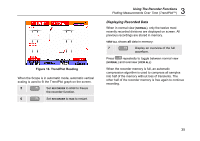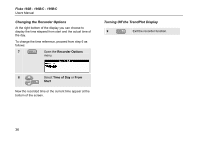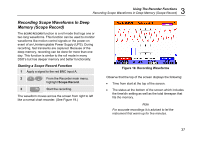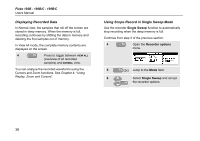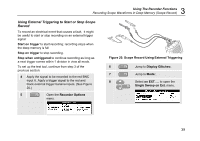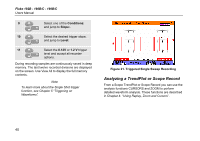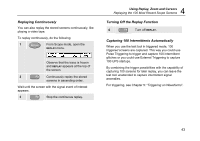Fluke 199C/S FE 192,196,199 C Users Manual - Page 47
Using External Triggering to Start or Stop Scope, Record
 |
View all Fluke 199C/S manuals
Add to My Manuals
Save this manual to your list of manuals |
Page 47 highlights
3 Using The Recorder Functions Recording Scope Waveforms In Deep Memory (Scope Record) Using External Triggering to Start or Stop Scope Record To record an electrical event that causes a fault, it might be useful to start or stop recording on an external trigger signal: Start on trigger to start recording; recording stops when the deep memory is full Stop on trigger to stop recording. Stop when untriggered to continue recording as long as a next trigger comes within 1 division in view all mode. To set up the test tool, continue from step 3 of the previous section: 4 Apply the signal to be recorded to the red BNC input A. Apply a trigger signal to the red and black external trigger banana inputs. (See Figure 20.) 5 Open the Recorder Options menu. Figure 20. Scope Record Using External Triggering 6 Jump to Display Glitches:. 7 Jump to Mode:. 8 Select on EXT. ... to open the Single Sweep on Ext. menu. 39