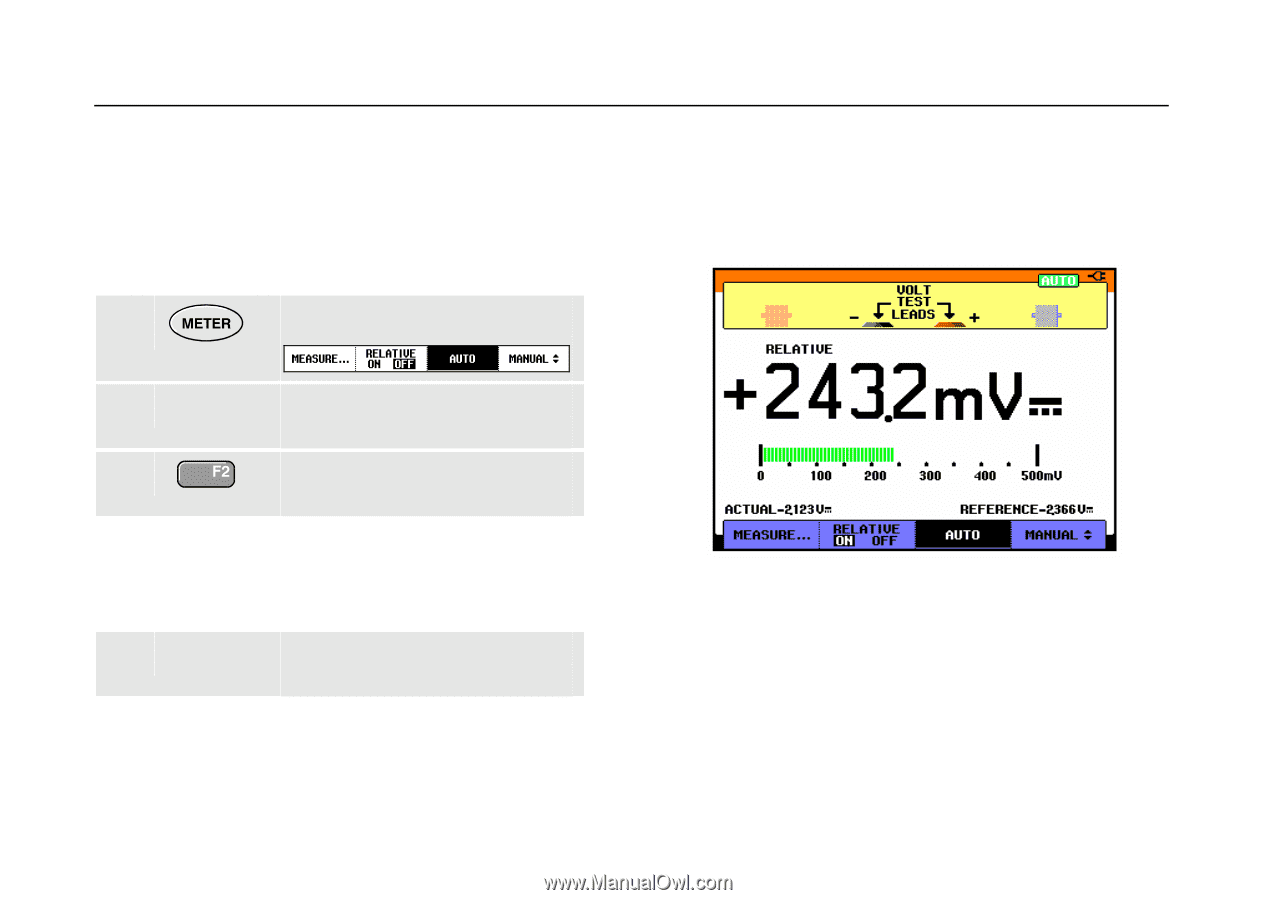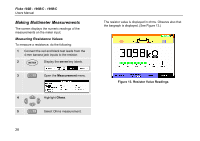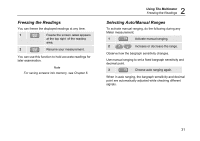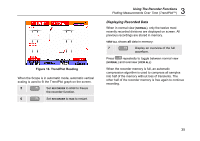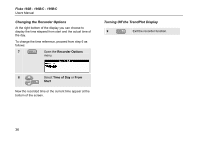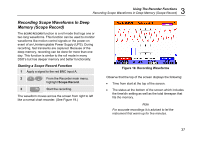Fluke 199C/S FE 192,196,199 C Users Manual - Page 40
Making Relative Measurements, Making a Relative Measurement
 |
View all Fluke 199C/S manuals
Add to My Manuals
Save this manual to your list of manuals |
Page 40 highlights
Fluke 192B - 196B/C - 199B/C Users Manual Making Relative Measurements A relative measurement displays the present measurement result relative to a defined reference value. The following example shows how to perform a relative voltage measurement. First obtain a reference value: 1 Display the METER key labels. Observe that the main reading is displayed as variations from the reference value. The actual reading with its bargraph is displayed beneath these readings. (See Figure 16.) 2 Measure a voltage to be used as reference value. 3 Set RELATIVE to ON. (ON is highlighted.) This stores the reference value as reference for subsequent measurements. The stored reference value is displayed in small digits at the bottom right side of the screen after the word REFERENCE. 4 Measure the voltage to be compared to the reference. Figure 16. Making a Relative Measurement You can use this feature when, for example, you need to monitor input activity (voltage, resistance, temperature) in relation to a known good value. 32