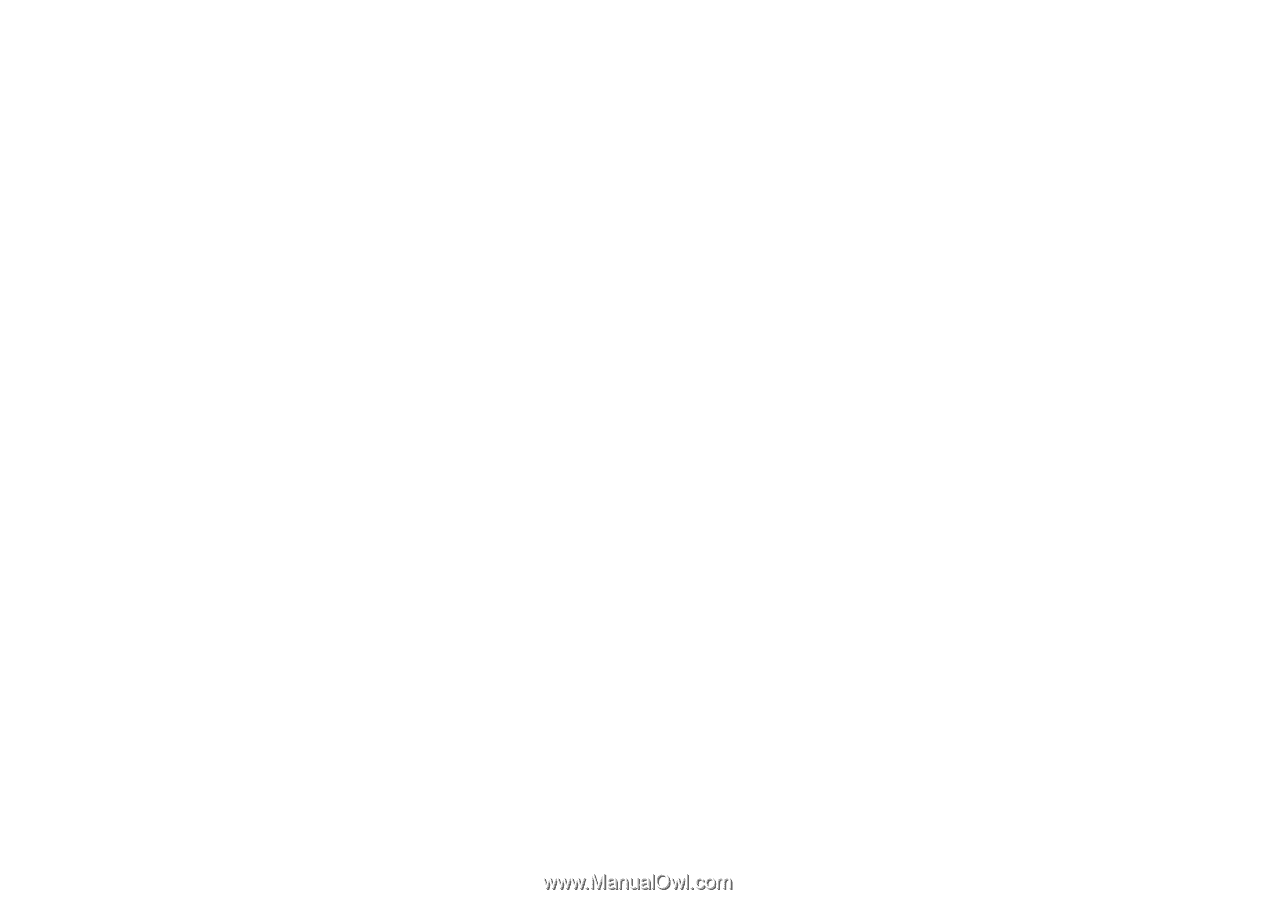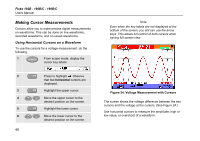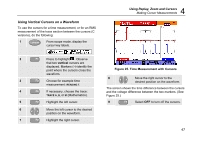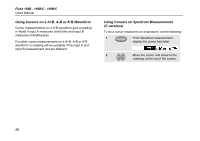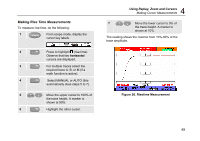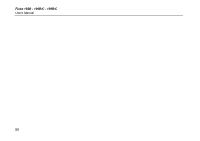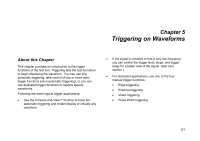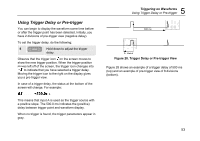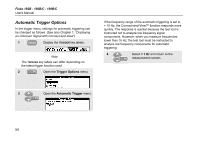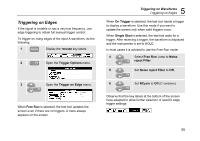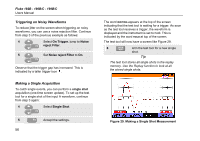Fluke 199C/S FE 192,196,199 C Users Manual - Page 59
Triggering on Waveforms
 |
View all Fluke 199C/S manuals
Add to My Manuals
Save this manual to your list of manuals |
Page 59 highlights
Chapter 5 Triggering on Waveforms About this Chapter This chapter provides an introduction to the trigger functions of the test tool. Triggering tells the test tool when to begin displaying the waveform. You can use fully automatic triggering, take control of one or more main trigger functions (semi-automatic triggering), or you can use dedicated trigger functions to capture special waveforms. Following are some typical trigger applications: • Use the Connect-and-View™ function to have full automatic triggering and instant display of virtually any waveform. • If the signal is unstable or has a very low frequency, you can control the trigger level, slope, and trigger delay for a better view of the signal. (See next section.) • For dedicated applications, use one of the four manual trigger functions: • Edge triggering • External triggering • Video triggering • Pulse Width triggering 51