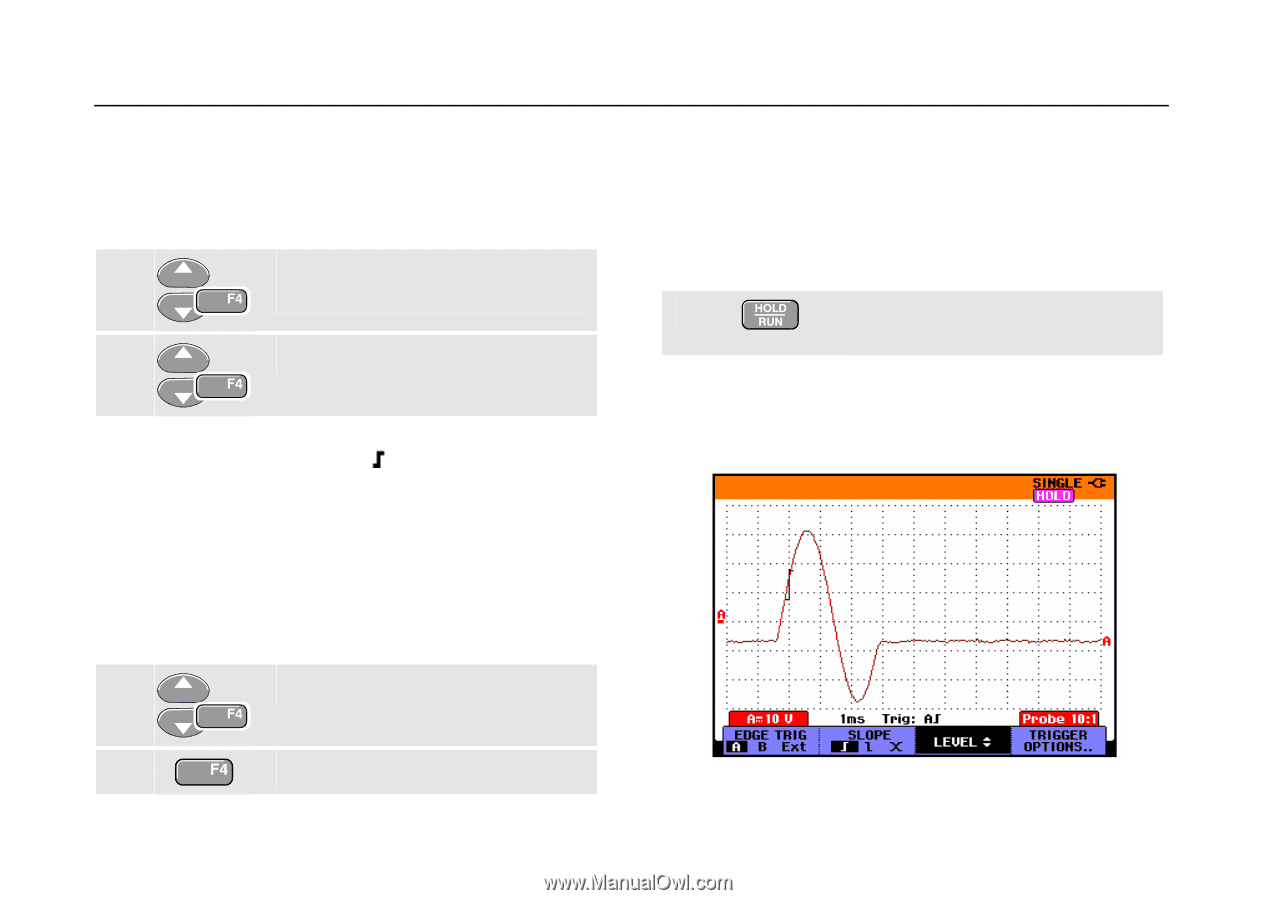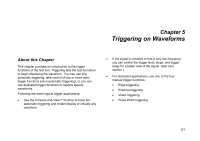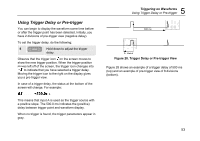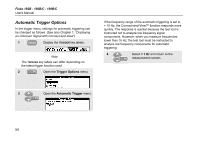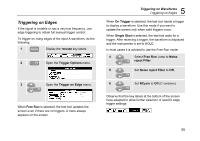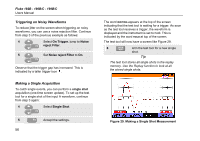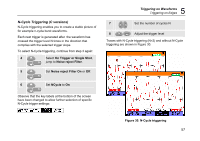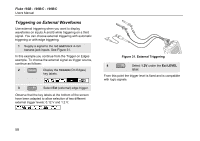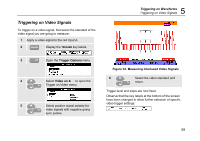Fluke 199C/S FE 192,196,199 C Users Manual - Page 64
Triggering on Noisy Waveforms, Making a Single Acquisition, On Trigger, Noise, reject Filter
 |
View all Fluke 199C/S manuals
Add to My Manuals
Save this manual to your list of manuals |
Page 64 highlights
Fluke 192B - 196B/C - 199B/C Users Manual Triggering on Noisy Waveforms To reduce jitter on the screen when triggering on noisy waveforms, you can use a noise rejection filter. Continue from step 3 of the previous example as follows: 4 Select On Trigger, jump to Noise reject Filter. 5 Set Noise reject Filter to On. Observe that the trigger gap has increased. This is indicated by a taller trigger icon . Making a Single Acquisition To catch single events, you can perform a single shot acquisition (one-time screen update). To set up the test tool for a single shot of the input A waveform, continue from step 3 again: 4 Select Single Shot. 5 Accept the settings. 56 The word WAITING appears at the top of the screen indicating that the test tool is waiting for a trigger. As soon as the test tool receives a trigger, the waveform is displayed and the instrument is set to hold. This is indicated by the word HOLD at top of the screen. The test tool will now have a screen like Figure 29. 6 Arm the test tool for a new single shot. Tip The test tool stores all single shots in the replay memory. Use the Replay function to look at all the stored single shots. Figure 29. Making a Single Shot Measurement