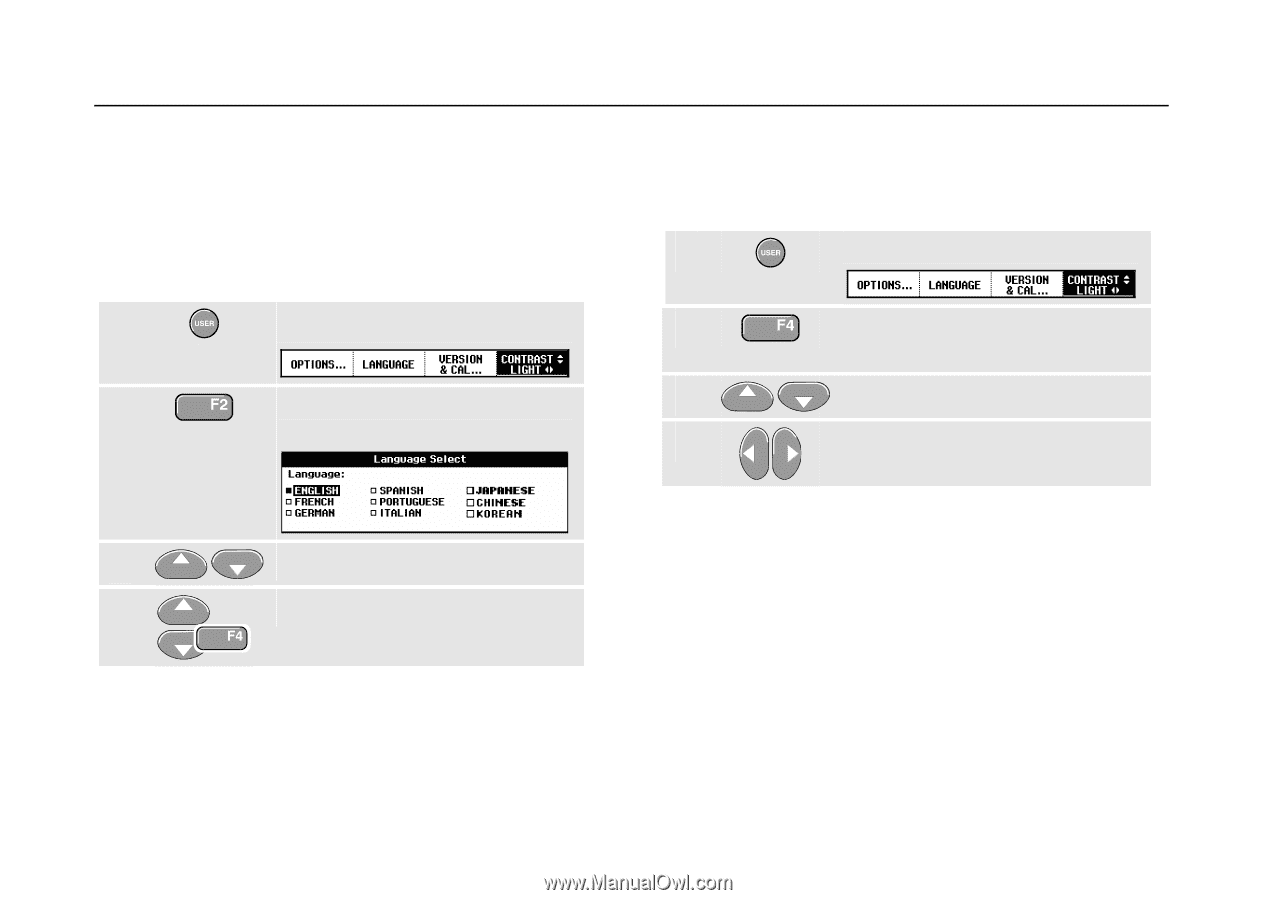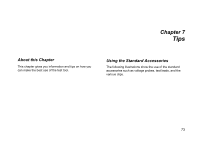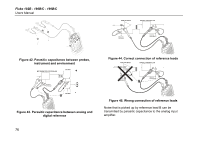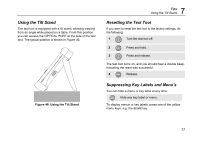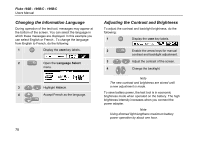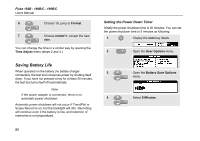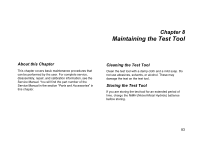Fluke 199C/S FE 192,196,199 C Users Manual - Page 86
Changing the Information Language, Adjusting the Contrast and Brightness, Language Select
 |
View all Fluke 199C/S manuals
Add to My Manuals
Save this manual to your list of manuals |
Page 86 highlights
Fluke 192B - 196B/C - 199B/C Users Manual Changing the Information Language During operation of the test tool, messages may appear at the bottom of the screen. You can select the language in which these messages are displayed. In this example you can select English or French . To change the language from English to French, do the following: 1 Display the USER key labels. 2 Open the Language Select menu. 3 Highlight FRENCH. 4 Accept French as the language. 78 Adjusting the Contrast and Brightness To adjust the contrast and backlight brightness, do the following: 1 Display the USER key labels. 2 Enable the arrow keys for manual contrast and backlight adjustment. 3 Adjust the contrast of the screen. 4 Change the backlight. Note The new contrast and brightness are stored until a new adjustment is made. To save battery power, the test tool is in economic brightness mode when operated on the battery. The high brightness intensity increases when you connect the power adapter. Note Using dimmed light lengthens maximum battery power operation by about one hour.