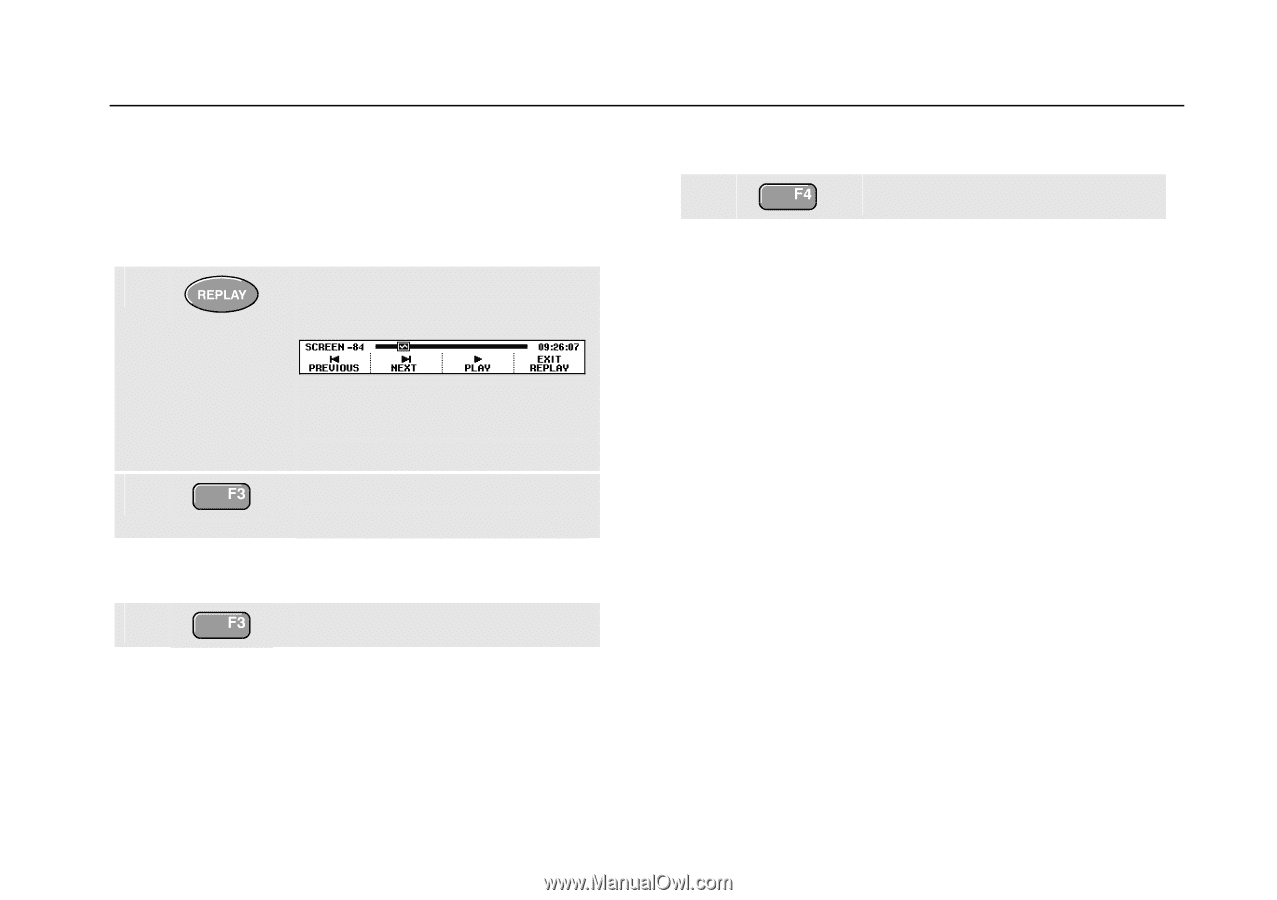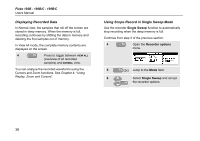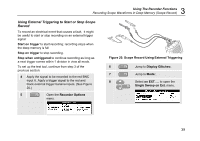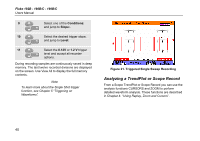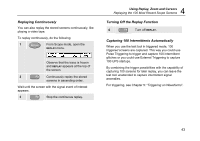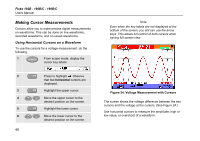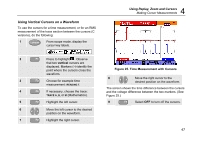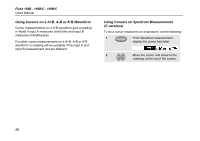Fluke 199C/S FE 192,196,199 C Users Manual - Page 51
Replaying Continuously, Turning Off the Replay Function, Capturing 100 Intermittents Automatically
 |
View all Fluke 199C/S manuals
Add to My Manuals
Save this manual to your list of manuals |
Page 51 highlights
Replaying Continuously You can also replay the stored screens continuously, like playing a video tape. To replay continuously, do the following: 1 From Scope mode, open the REPLAY menu. Observe that the trace is frozen and REPLAY appears at the top of the screen. 2 Continuously replay the stored screens in ascending order. Wait until the screen with the signal event of interest appears. 3 Stop the continuous replay. 4 Using Replay, Zoom and Cursors Replaying the 100 Most Recent Scope Screens Turning Off the Replay Function 4 Turn off REPLAY. Capturing 100 Intermittents Automatically When you use the test tool in triggered mode, 100 triggered screens are captured. This way you could use Pulse Triggering to trigger and capture 100 intermittent glitches or you could use External Triggering to capture 100 UPS startups. By combining the trigger possibilities with the capability of capturing 100 screens for later replay, you can leave the test tool unattended to capture intermittent signal anomalies. For triggering, see Chapter 5: "Triggering on Waveforms". 43