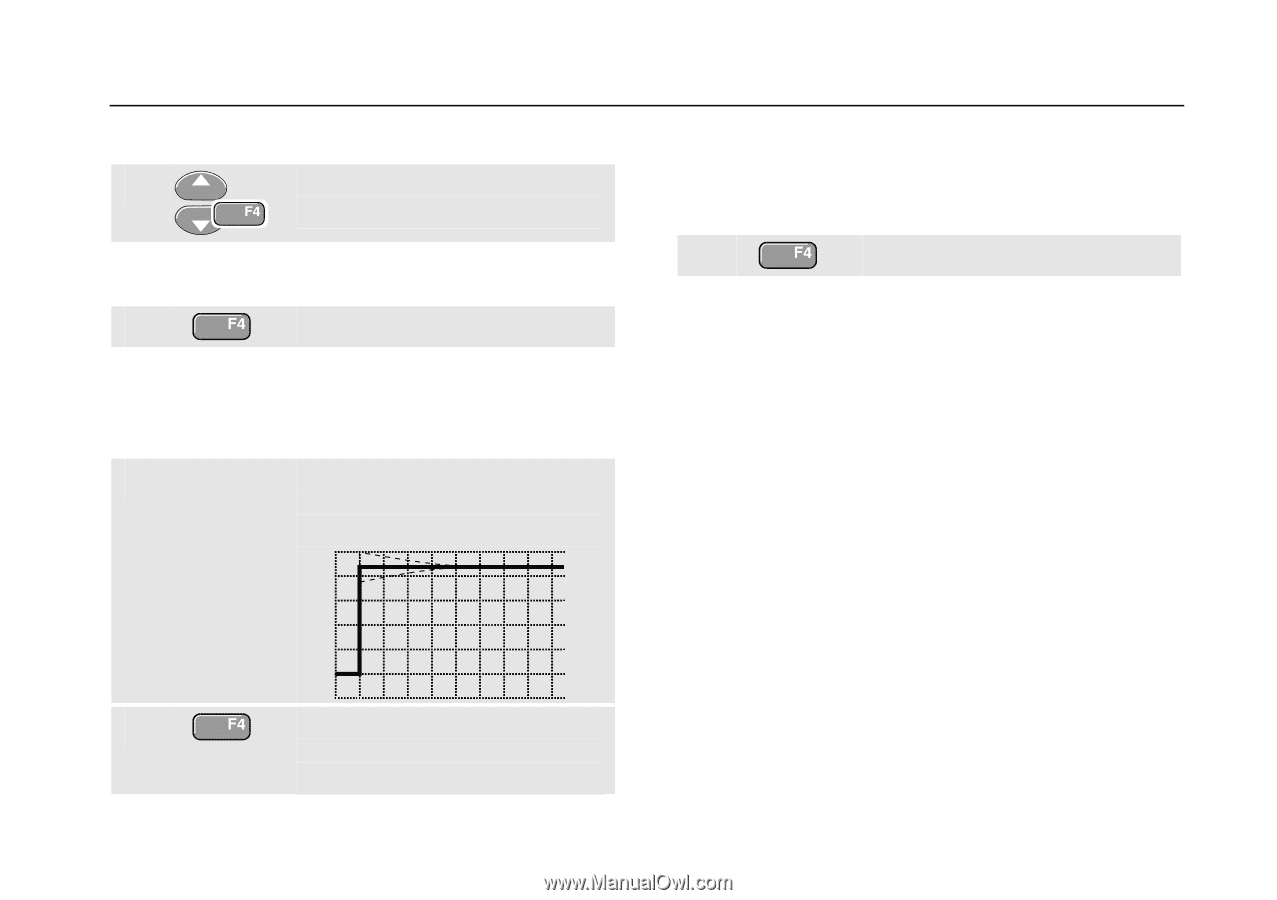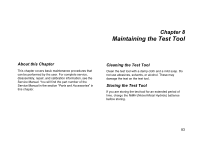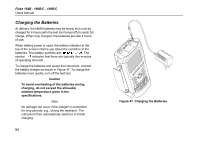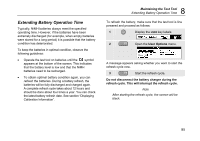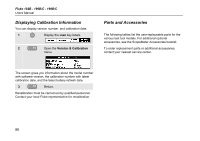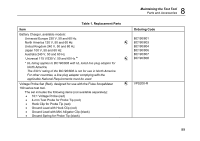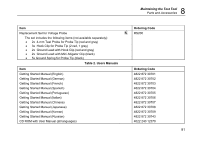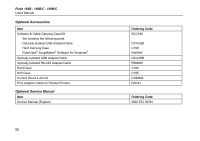Fluke 199C/S FE 192,196,199 C Users Manual - Page 95
Calibrating the Voltage Probes, Probe Cal
 |
View all Fluke 199C/S manuals
Add to My Manuals
Save this manual to your list of manuals |
Page 95 highlights
Repeat steps 2 and 3 and proceed as follows: 5 Select Probe Cal with the arrow keys, then accept. A message appears asking you whether to start the 10:1 probe calibration. 6 Start the probe calibration. A message appears telling you how to connect the probe. Connect the red 10:1 voltage probe from the red input A jack to the red banana jack. Connect the reference lead to the black banana jack. (See Figure 48.) 7 Adjust the trimmer screw in the probe housing until a pure square wave is displayed. 8 Maintaining the Test Tool Calibrating the Voltage Probes The test tool automatically calibrates itself to the probe. During calibration you should not touch the probe. A message indicates when the DC calibration has completed successfully. 9 Return. Repeat the procedure for the gray 10:1 voltage probe. Connect the grey 10:1 voltage probe from the grey input B jack to the red banana jack. Connect the reference lead to the black banana jack. Note When using 100:1 voltage probes, choose 100:1 attenuation to perform a HF adjustment. Automatic dc calibration is not possible with this probe type. 8 Continue with DC calibration. Automatic DC calibration is only possible for 10:1 voltage probes. 87