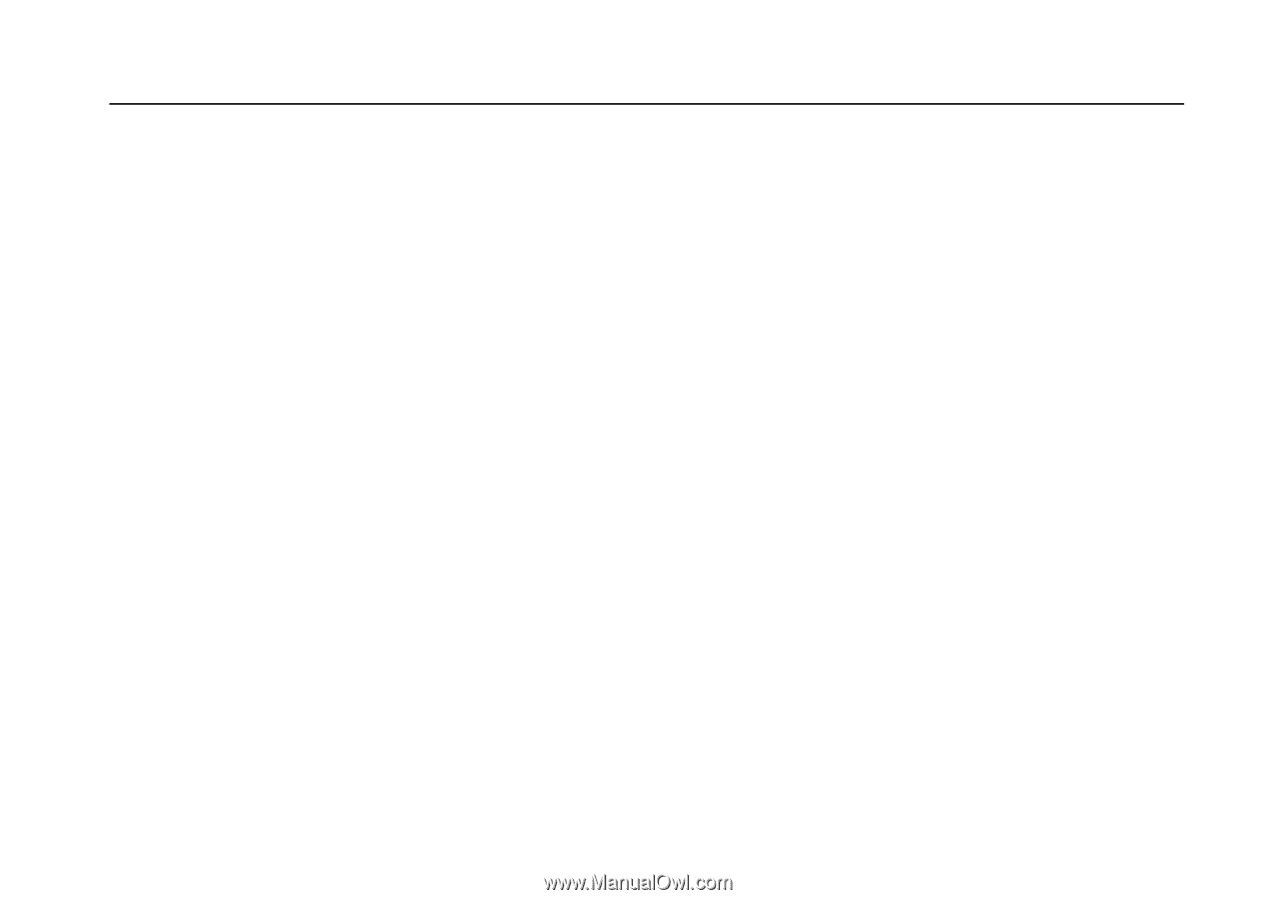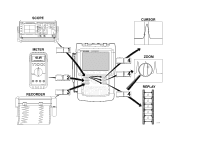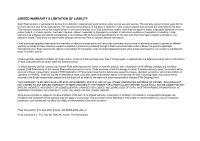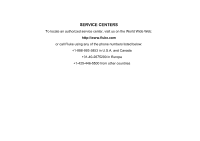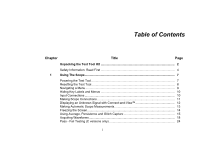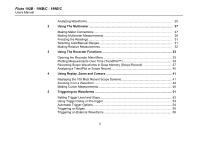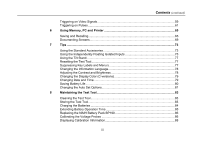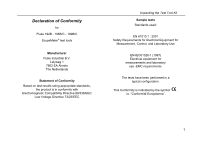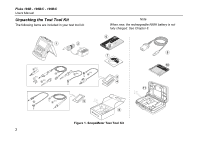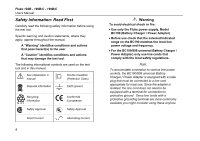Contents
(continued)
iii
Triggering on Video Signals
...........................................................................................
59
Triggering on Pulses
......................................................................................................
61
6
Using Memory, PC and Printer
...................................................................................
65
Saving and Recalling
.....................................................................................................
65
Documenting Screens
....................................................................................................
69
7
Tips
...............................................................................................................................
73
Using the Standard Accessories
....................................................................................
73
Using the Independently Floating Isolated Inputs
..........................................................
75
Using the Tilt Stand
........................................................................................................
77
Resetting the Test Tool
..................................................................................................
77
Suppressing Key Labels and Menu’s
.............................................................................
77
Changing the Information Language
..............................................................................
78
Adjusting the Contrast and Brightness
...........................................................................
78
Changing the Display Color (C-versions)
.......................................................................
79
Changing Date and Time
...............................................................................................
79
Saving Battery Life
.........................................................................................................
80
Changing the Auto Set Options
......................................................................................
81
8
Maintaining the Test Tool
............................................................................................
83
Cleaning the Test Tool
...................................................................................................
83
Storing the Test Tool
......................................................................................................
83
Charging the Batteries
...................................................................................................
84
Extending Battery Operation Time
.................................................................................
85
Replacing the NiMH Battery Pack BP190
......................................................................
86
Calibrating the Voltage Probes
......................................................................................
86
Displaying Calibration Information
..................................................................................
88