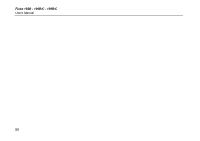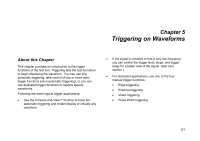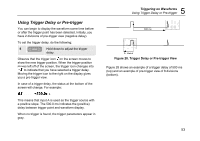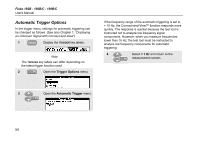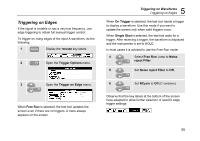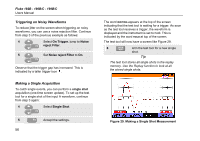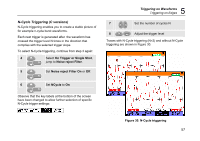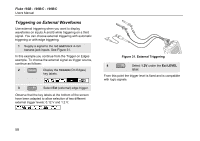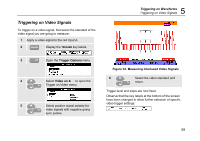Fluke 199C/S FE 192,196,199 C Users Manual - Page 63
Triggering on Edges, Trigger Options, Free Run, On Trigger, Single Shot, Noise, reject Filter
 |
View all Fluke 199C/S manuals
Add to My Manuals
Save this manual to your list of manuals |
Page 63 highlights
Triggering on Edges If the signal is instable or has a very low frequency, use edge triggering to obtain full manual trigger control. To trigger on rising edges of the input A waveform, do the following: 1 Display the TRIGGER key labels. 2 Open the Trigger Options menu. 3 Open the Trigger on Edge menu. When Free Run is selected, the test tool updates the screen even if there are no triggers. A trace always appears on the screen. 5 Triggering on Waveforms Triggering on Edges When On Trigger is selected, the test tool needs a trigger to display a waveform. Use this mode if you want to update the screen only when valid triggers occur. When Single Shot is selected, the test tool waits for a trigger. After receiving a trigger, the waveform is displayed and the instruments is set to HOLD. In most cases it is advised to use the Free Run mode: 4 Select Free Run, jump to Noise reject Filter. 5 Set Noise reject Filter to Off. 6 Set NCycle to Off (C versions) Observe that the key labels at the bottom of the screen have adapted to allow further selection of specific edge trigger settings: 55