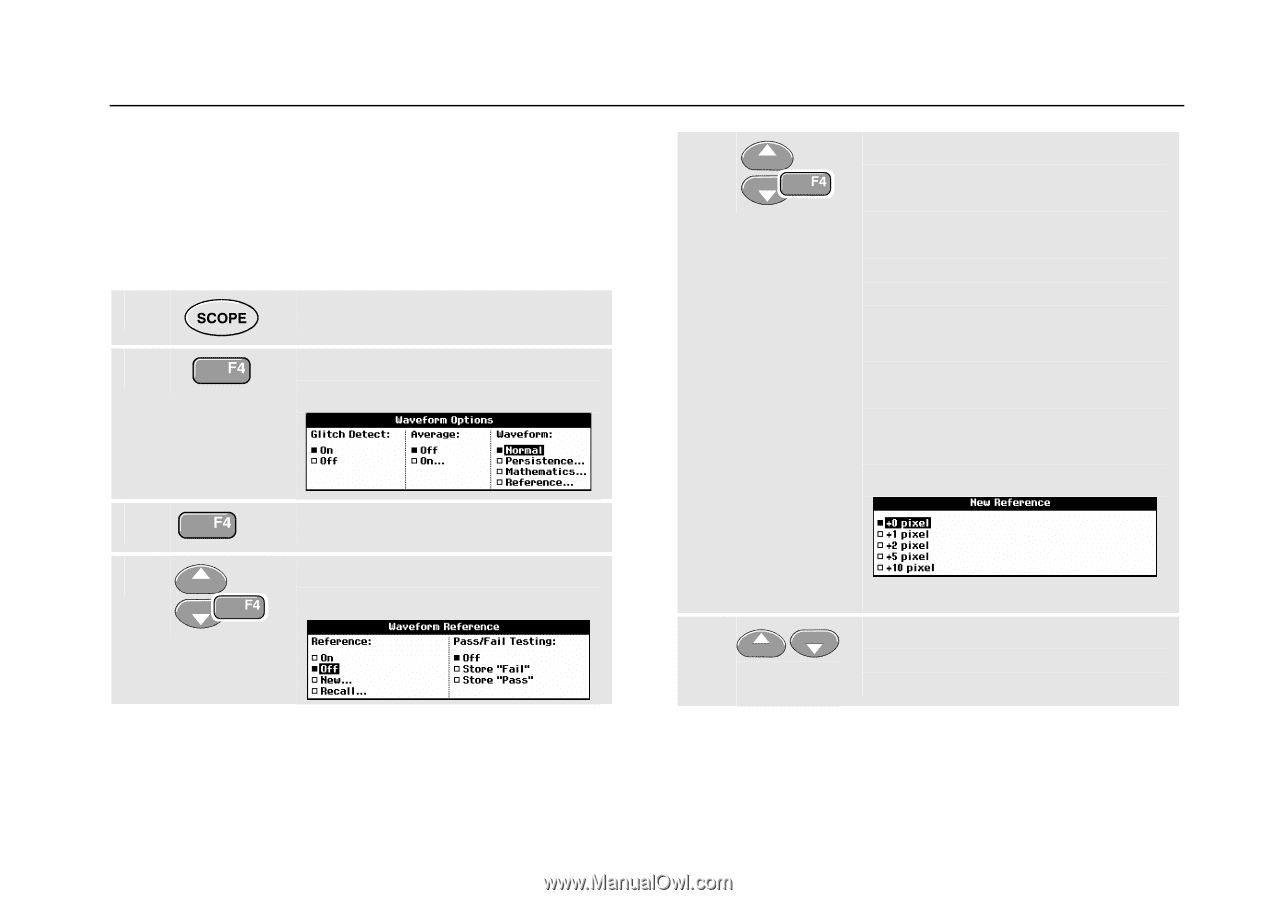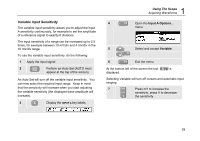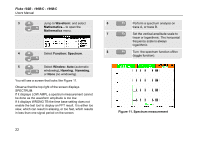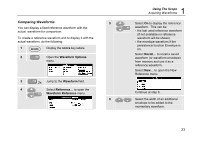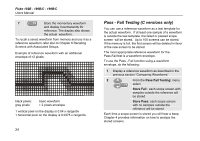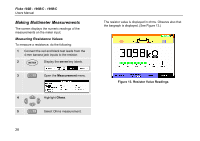Fluke 199C/S FE 192,196,199 C Users Manual - Page 31
Comparing Waveforms, Waveform Options, Waveform, Waveform Reference
 |
View all Fluke 199C/S manuals
Add to My Manuals
Save this manual to your list of manuals |
Page 31 highlights
Comparing Waveforms 5 You can display a fixed reference waveform with the actual waveform for comparison. To create a reference waveform and to display it with the actual waveform, do the following: 1 Display the SCOPE key labels. 2 Open the Waveform Options menu. 3 2x Jump to the Waveform field. 4 Select Reference... to open the Waveform Reference menu. 6 1 Using The Scope Acquiring Waveforms Select On to display the reference waveform. This can be: - the last used reference waveform (if not available no reference waveform will be shown). - the envelope waveform if the persistence function Envelope is on. Select Recall... to recall a saved waveform (or waveform envelope) from memory and use it as a reference waveform. Select New... to open the New Reference menu. Continue at step 6. Select the width of an additional envelope to be added to the momentary waveform. 23