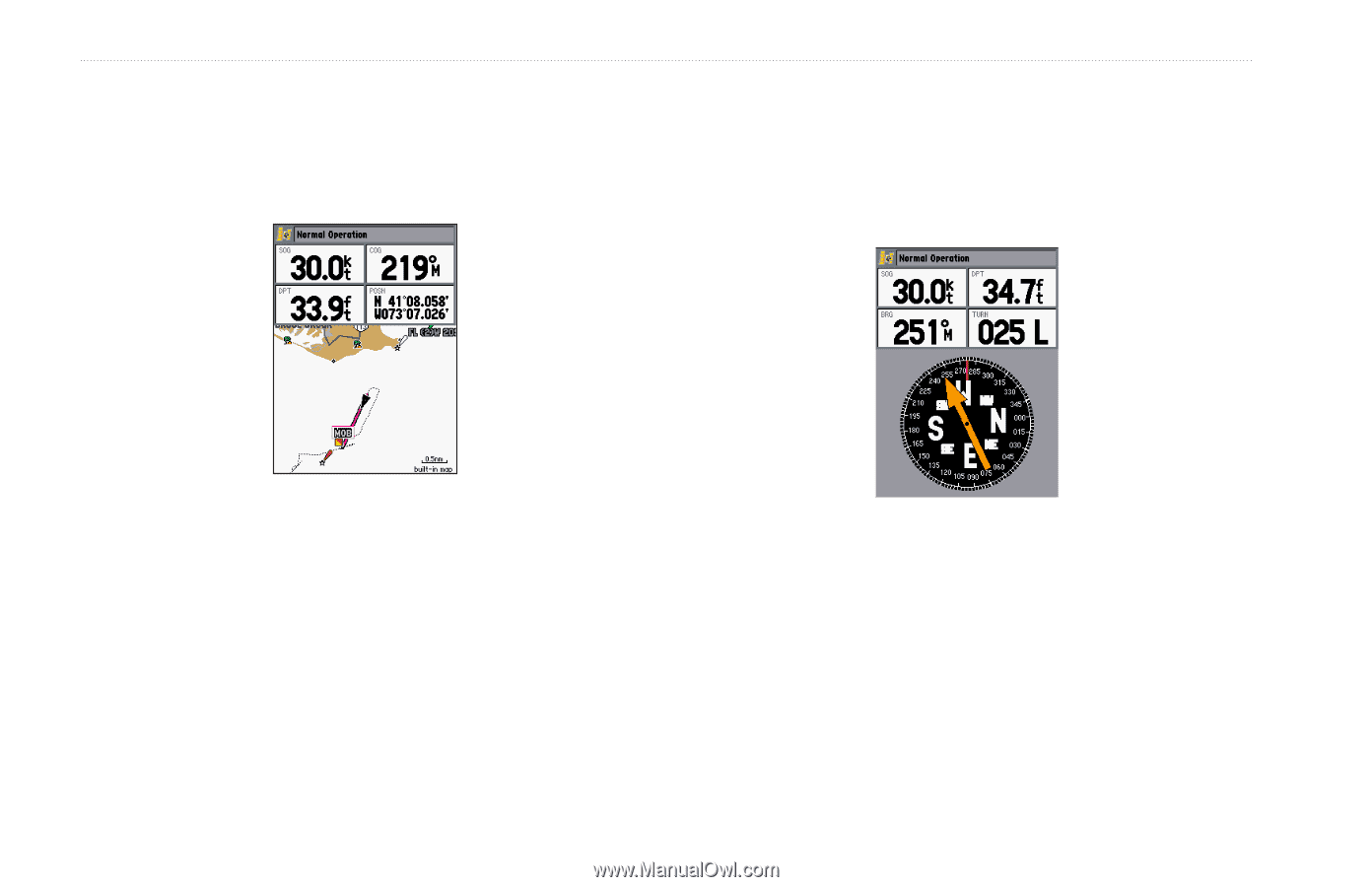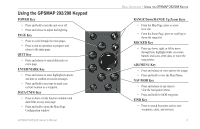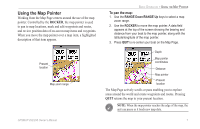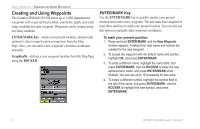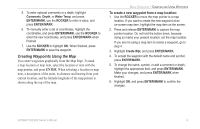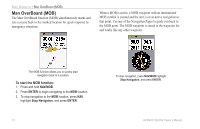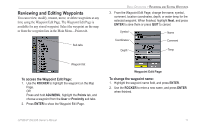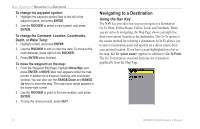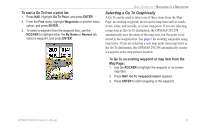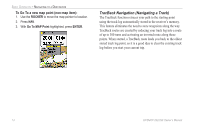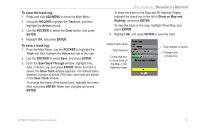Garmin GPSMAP 298C Owner's Manual - Page 16
Man OverBoard (MOB), To start the MOB function
 |
UPC - 753759052072
View all Garmin GPSMAP 298C manuals
Add to My Manuals
Save this manual to your list of manuals |
Page 16 highlights
BASIC OPERATION > MAN OVERBOARD (MOB) Man OverBoard (MOB) The Man OverBoard function (MOB) simultaneously marks and sets a course back to the marked location for quick response to emergency situations. When a MOB is active, a MOB waypoint with an international MOB symbol is created and the unit is on an active navigation to that point. Use any of the Navigation Pages to guide you back to the MOB point. The MOB waypoint is stored in the waypoint list and works like any other waypoint. The MOB function allows you to quickly start navigation back to a location. To start the MOB function: 1. Press and hold NAV/MOB. 2. Press ENTER to begin navigating to the MOB location. 3. To stop navigation to the MOB location, press NAV, highlight Stop Navigation, and press ENTER. 10 To stop navigation, press NAV/MOB highlight Stop Navigation, and press ENTER. GPSMAP 292/298 Owner's Manual