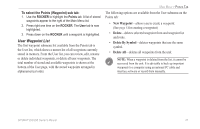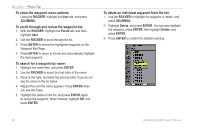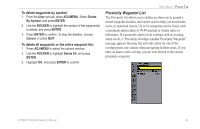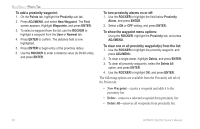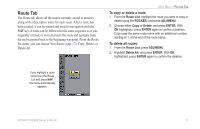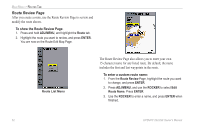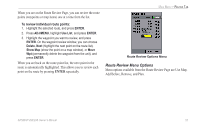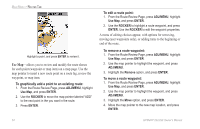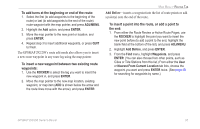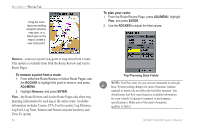Garmin GPSMAP 298C Owner's Manual - Page 57
Route Tab, To copy or delete a route, To delete all routes
 |
UPC - 753759052072
View all Garmin GPSMAP 298C manuals
Add to My Manuals
Save this manual to your list of manuals |
Page 57 highlights
Route Tab The Route tab shows all the routes currently stored in memory, along with a descriptive name for each route. After a route has been created, it can be started and used for navigation with the NAV key. A route can be followed in the same sequence as it was originally created, or you can invert the route and navigate from the end waypoint back to the beginning waypoint. From the Route list menu, you can choose New Route (page 17), Copy, Delete, or Delete All. MAIN MENU > ROUTES TAB To copy or delete a route: 1. From the Route List, highlight the route you want to copy or delete using the ROCKER, and press ADJ/MENU. 2. Choose either Copy or Delete, and press ENTER. With OK highlighted, press ENTER again to confirm a deletion. Copy uses the same route name with an additional number, starting at 1, at the end of the route name. To delete all routes: 1. From the Route List, press ADJ/MENU. 2. Highlight Delete All, and press ENTER. With OK highlighted, press ENTER again to confirm the deletion. If you highlight a route name from the Route List and press NAV, the name automatically appears. GPSMAP 292/298 Owner's Manual 51