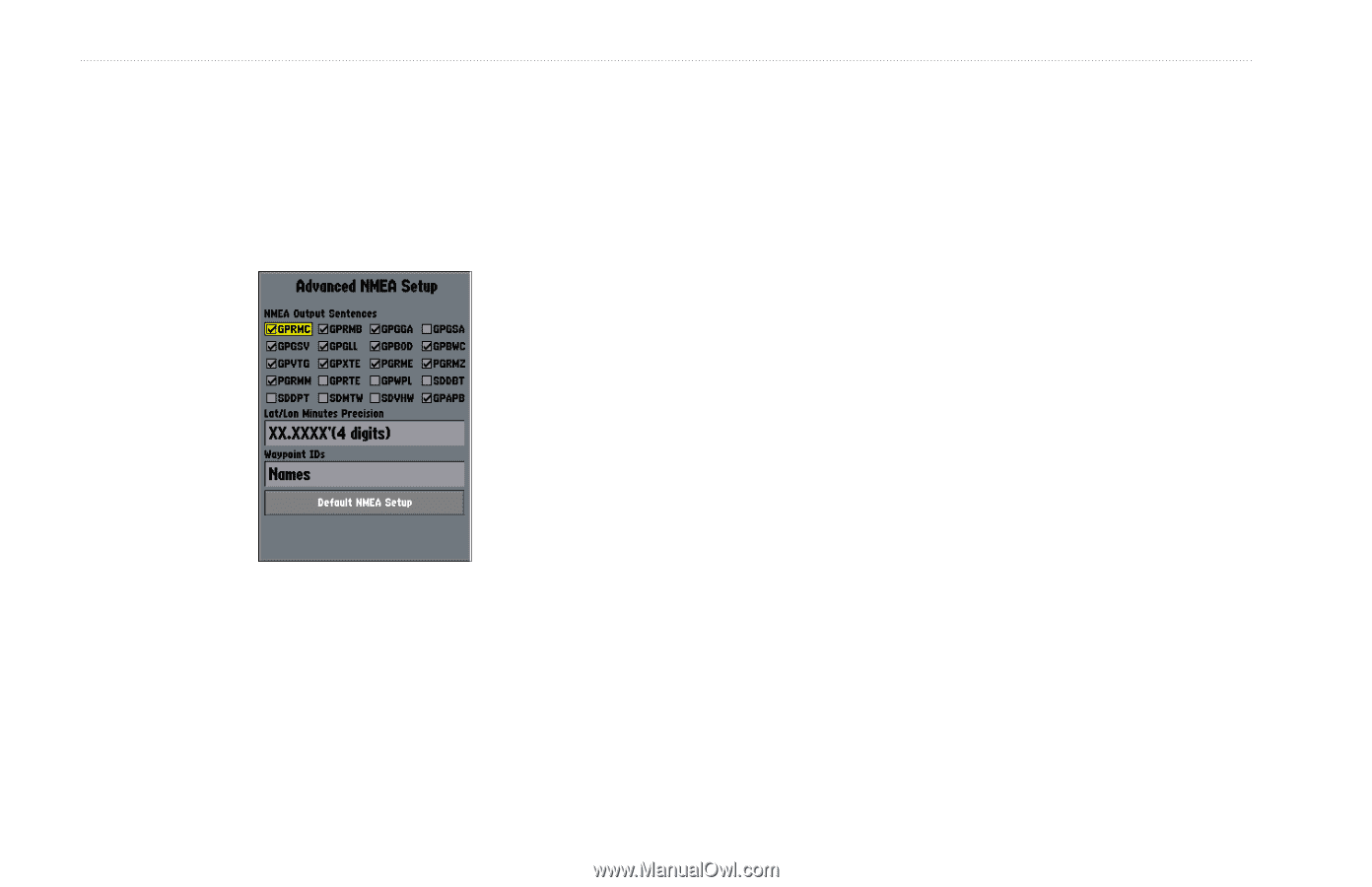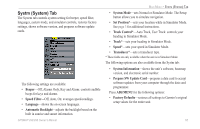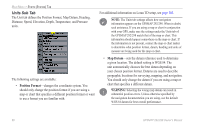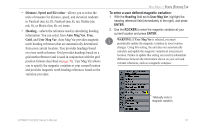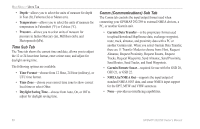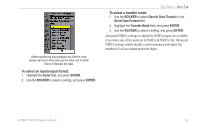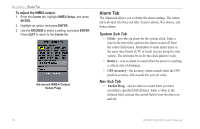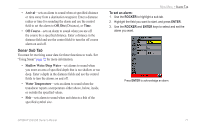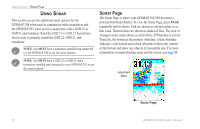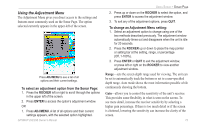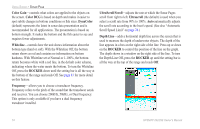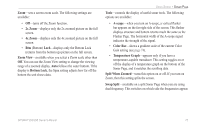Garmin GPSMAP 298C Owner's Manual - Page 76
Alarm Tab, System Sub Tab, Nav Sub Tab
 |
UPC - 753759052072
View all Garmin GPSMAP 298C manuals
Add to My Manuals
Save this manual to your list of manuals |
Page 76 highlights
MAIN MENU > ALARM TAB To adjust the NMEA output: 1. From the Comm tab, highlight NMEA Setup, and press ENTER. 2. Highlight an option, and press ENTER. 3. Use the ROCKER to select a setting, and press ENTER. Press QUIT to return to the Comm tab. Advanced NMEA Output Setup Page Alarm Tab The Alarm tab allows you to define the alarm settings. The Alarm tab is divided into three sub tabs: System alarms, Nav alarms, and Sonar alarms. System Sub Tab • Clock-provides an alarm for the system clock. Enter a time in the time field, and turn the alarm on and off from the control field menu. Remember to enter alarm times in the same time format (UTC or local) you are using for your system. The unit must be on for the clock alarm to work. • Battery-sets an alarm to sound when the power is reaching a critical state of discharge. • GPS Accuracy-the accuracy alarm sounds when the GPS position accuracy falls outside the user-set value. Nav Sub Tab • Anchor Drag-sets an alarm to sound when you have exceeded a specified drift distance. Enter a value in the distance field, and use the control field to turn the alarm on and off. 70 GPSMAP 292/298 Owner's Manual