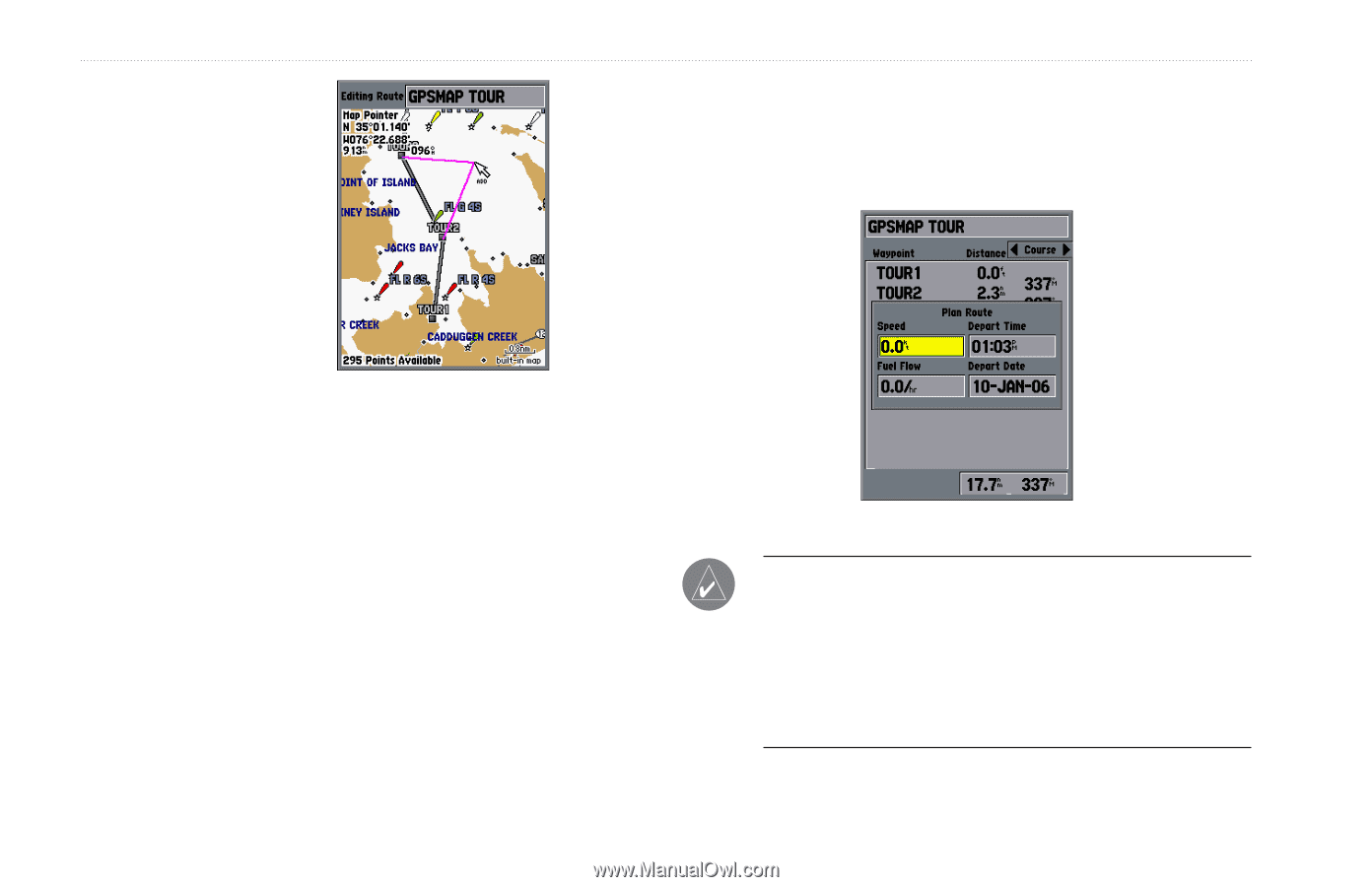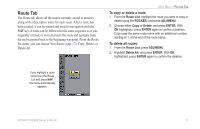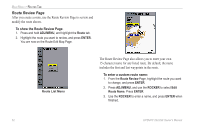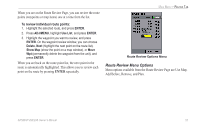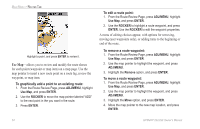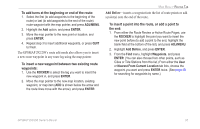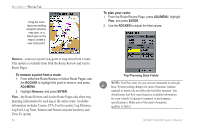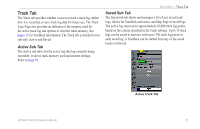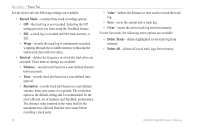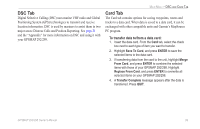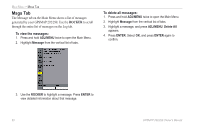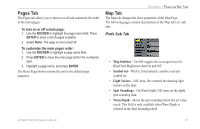Garmin GPSMAP 298C Owner's Manual - Page 62
To remove a point from a route, To plan your route, Remove
 |
UPC - 753759052072
View all Garmin GPSMAP 298C manuals
Add to My Manuals
Save this manual to your list of manuals |
Page 62 highlights
MAIN MENU > ROUTES TAB Drag the route leg to an existing waypoint (shown), map item, or a blank spot on the map to create a new route point. To plan your route: 1. From the Route Review Page, press ADJ/MENU, highlight Plan, and press ENTER. 2. Use the ROCKER to adjust the field values. Remove-removes a point (waypoint or map item) from a route. This option is available from both the Route Review and Active Route Pages. To remove a point from a route: 1. From either the Route Review or Active Route Pages, use the ROCKER to highlight the point to remove, and press ADJ/MENU. 2. Highlight Remove, and press ENTER. Plan-the Route Review and Active Route Pages also show tripplanning information for each leg or the entire route. Available information includes Course, ETA, Fuel (to point), Leg Distance, Leg Fuel, Leg Time, Sunrise and Sunset (at point location), and Time To (point). 56 Trip Planning Data Fields NOTE: Fuel flow rates on your unit are measured in units per hour. System setting changes for units of measure (statute, nautical or metric) do not affect the fuel flow measure. You should enter fuel flow rates based on available information for your vehicle's (operator's manual, or performance specifications.) Make note of the units of measure (gallons or liters.) GPSMAP 292/298 Owner's Manual