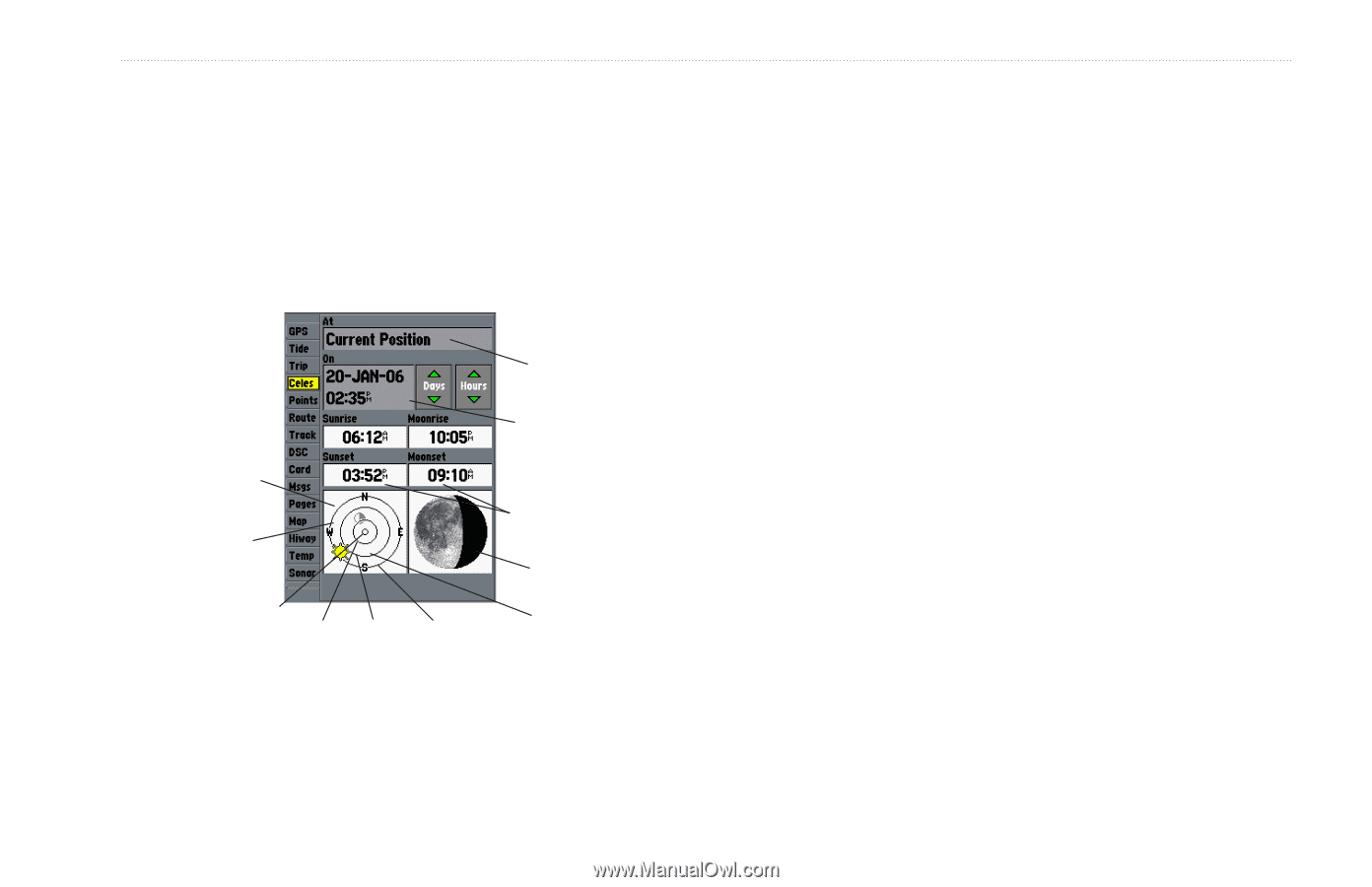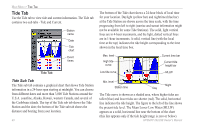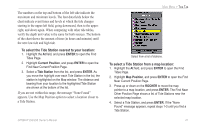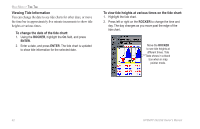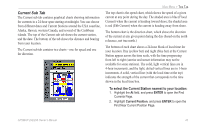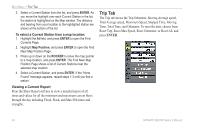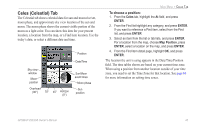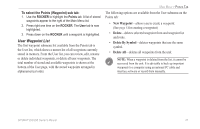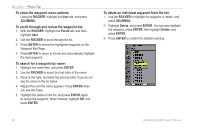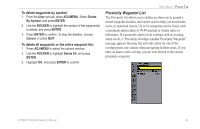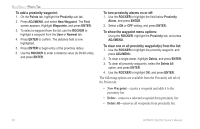Garmin GPSMAP 298C Owner's Manual - Page 51
Celes (Celestial) Tab, To choose a position
 |
UPC - 753759052072
View all Garmin GPSMAP 298C manuals
Add to My Manuals
Save this manual to your list of manuals |
Page 51 highlights
Celes (Celestial) Tab The Celestial tab shows celestial data for sun and moon rise/set, moon phase, and approximate sky view location of the sun and moon. The moon phase shows the current visible portion of the moon as a light color. You can show this data for your present location, a location from the map, or a Find item location. Use the today's data, or select a different date and time. Position Date/Time Sky view window Moon position Overhead (90°) 70° 45° Horizon (0°) Sun/Moon event times Moon phase Sun position MAIN MENU > CELES TAB To choose a position: 1. From the Celes tab, highlight the At field, and press ENTER. 2. From the Find list highlight any category, and press ENTER. If you want to reference a Find item, select from the Find list, and press ENTER. 3. Select an item from the list or tab lists, and press ENTER. For a location from the map, choose Map Position, press ENTER, select a location on the map, and press ENTER. 4. From the Find item detail page, highlight OK, and press ENTER. The location the unit is using appears in the Date/Time/Position field. The time tables shown are based on your current time zone. When using a position from another location outside of your time zone, you need to set the Time Zone for that location. See page 68 for more information on setting time zones. GPSMAP 292/298 Owner's Manual 45