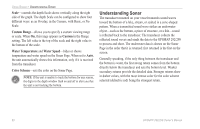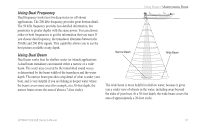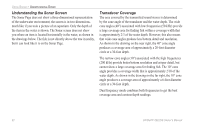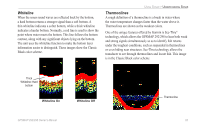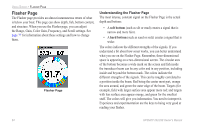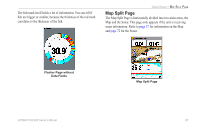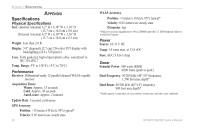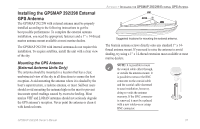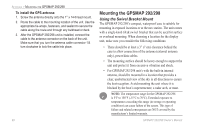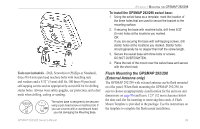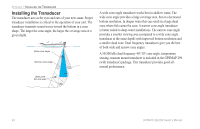Garmin GPSMAP 298C Owner's Manual - Page 91
Map Split sonar information. Refer
 |
UPC - 753759052072
View all Garmin GPSMAP 298C manuals
Add to My Manuals
Save this manual to your list of manuals |
Page 91 highlights
The fish mark itself holds a lot of information. You can tell if fish are bigger or smaller, because the thickness of the red mark correlates to the thickness of the fish. USING SONAR > MAP SPLIT PAGE Map Split Page The Map Split Page is horizontally divided into two main areas, the Map and the Sonar. This page only appears if the unit is receiving sonar information. Refer to page 27 for information on the Map and page 72 for the Sonar. Flasher Page without Data Fields GPSMAP 292/298 Owner's Manual Map Split Page 85
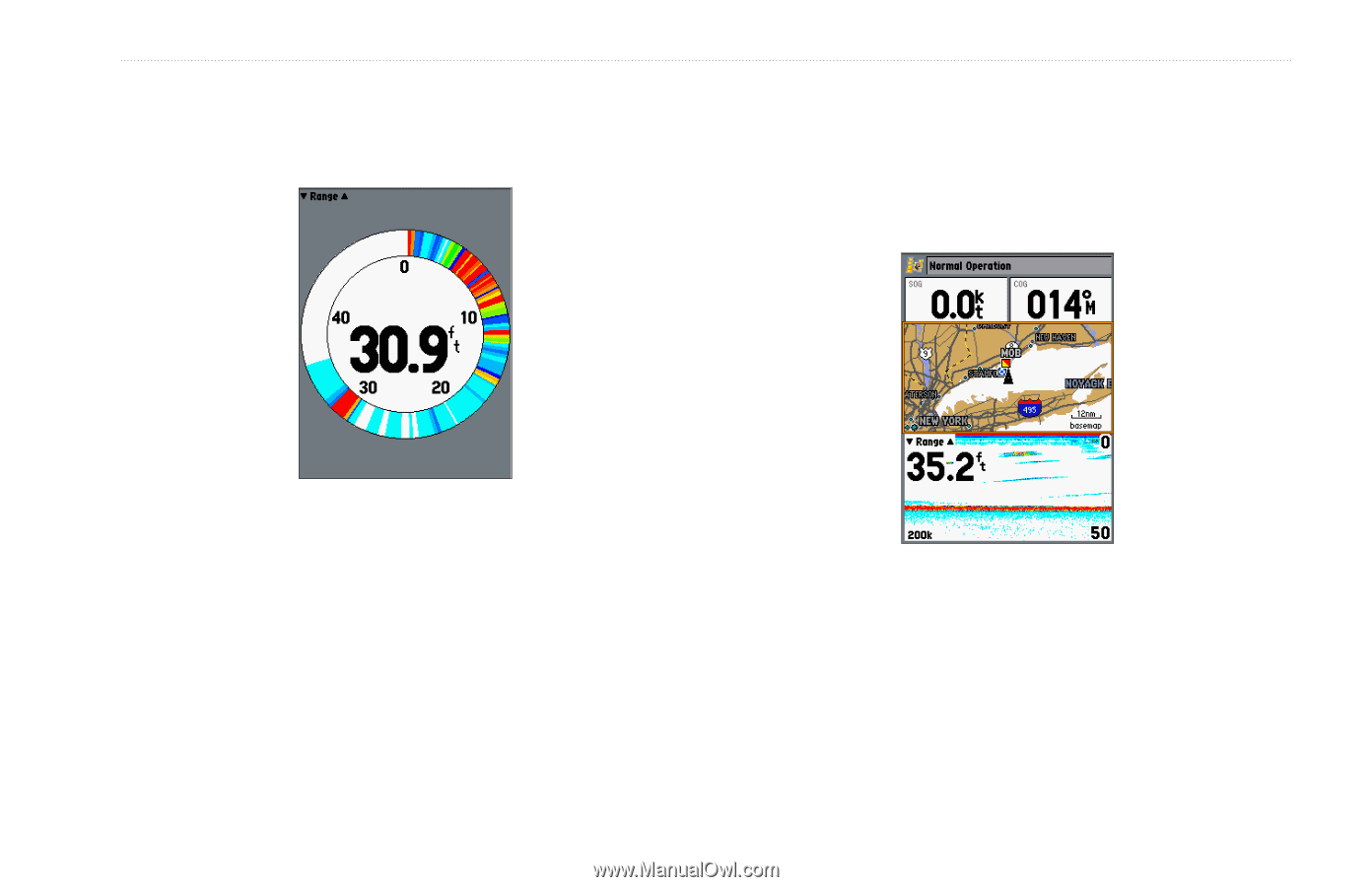
GPSMAP 292/298 Owner’s Manual
85
U
SING
S
ONAR
>
M
AP
S
PLIT
P
AGE
The fish mark itself holds a lot of information. You can tell if
fish are bigger or smaller, because the thickness of the red mark
correlates to the thickness of the fish.
Flasher Page without
Data Fields
Map Split Page
The Map Split Page is horizontally divided into two main areas, the
Map and the Sonar. This page only appears if the unit is receiving
sonar information. Refer to
page 27
for information on the Map
and
page 72
for the Sonar.
Map Split Page