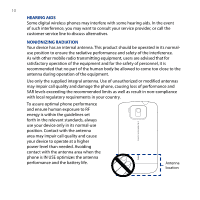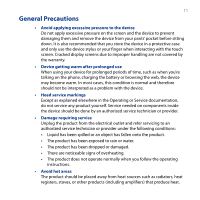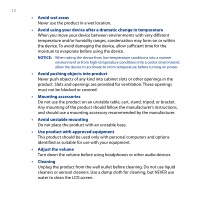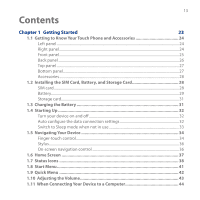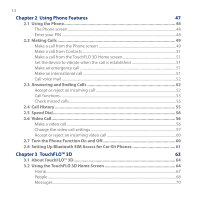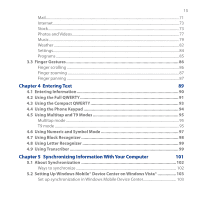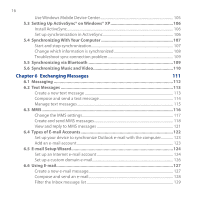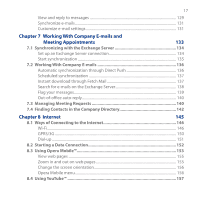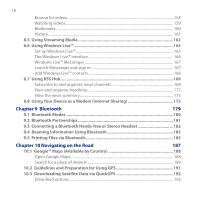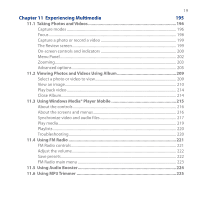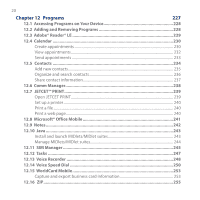15
Mail
.................................................................................................................................................
´1
Internet
.........................................................................................................................................
´²
Stock
..............................................................................................................................................
´²
Photos and Videos
....................................................................................................................
´´
Music
.............................................................................................................................................
´9
Weather
........................................................................................................................................
8±
Settings
.........................................................................................................................................
84
Programs
......................................................................................................................................
85
3.3 Finger Gestures
.................................................................................................
86
Finger scrolling
..........................................................................................................................
8³
Finger zooming
.........................................................................................................................
8´
Finger panning
..........................................................................................................................
8´
Chapter 4
Entering Text
89
4.1 Entering Information
........................................................................................
90
4.2 Using the Full QWERTY
.....................................................................................
91
4.3 Using the Compact QWERTY
............................................................................
93
4.4 Using the Phone Keypad
..................................................................................
94
4.5 Using Multitap and T9 Modes
..........................................................................
95
Multitap mode
...........................................................................................................................
95
T9 mode
.......................................................................................................................................
95
4.6 Using Numeric and Symbol Mode
...................................................................
97
4.7 Using Block Recognizer
....................................................................................
98
4.8 Using Letter Recognizer
...................................................................................
99
4.9 Using Transcriber
..............................................................................................
99
Chapter 5 Synchronizing Information With Your Computer
101
5.1 About Synchronization
..................................................................................
102
Ways to synchronize
.............................................................................................................
10±
5.2 Setting Up Windows Mobile® Device Center on Windows Vista®
................
103
Set up synchronization in Windows Mobile Device Center
....................................
10²