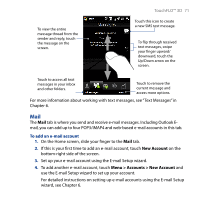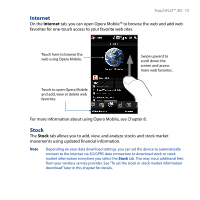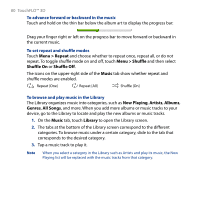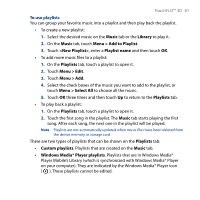HTC T8282 User Manual - Page 76
Stock, View All, My Portfolio, Market Summary, View All > Menu > Settings
 |
UPC - 411378094674
View all HTC T8282 manuals
Add to My Manuals
Save this manual to your list of manuals |
Page 76 highlights
76 TouchFLO™ 3D To manage your stock portfolio or market summaries 1. On the Stock tab, touch View All, then touch to display the My Portfolio screen. My Portfolio lists all your stock quotes. Touch Menu to add, delete, or rearrange your stock quotes. 2. On the My Portfolio screen, touch to display the Market Summary screen. Market Summary lists all stock market indices which you are monitoring. Touch Menu to add, delete, or rearrange your stock market indices. Touch a stock or stock market index to open the Stock Details screen. If the stock/stock market indices list is long, swipe your finger upward/ downward on the screen to view more. Touch to add, delete, or rearrange your stock/stock market quotes. Touch to return to the Stock tab. To set the stock or stock market information download 1. On the Stock tab, touch View All > Menu > Settings. 2. You can choose from the following download options: