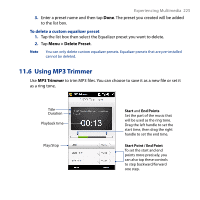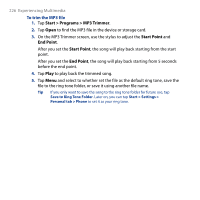HTC T8282 User Manual - Page 222
Adjust the volume, Save presets, Radio display, To save FM stations
 |
UPC - 411378094674
View all HTC T8282 manuals
Add to My Manuals
Save this manual to your list of manuals |
Page 222 highlights
222 Experiencing Multimedia Tip Tap Menu to choose more options for FM Radio, such as Scan & Save to perform a rescan of the FM band for available FM stations and save them as presets, and more. Radio display 1 Shows the status of FM Radio. 12 2 Shows the preset number when you select a preset FM station. 3 Shows the received signal strength. 3 4 Shows the radio frequency. 4 Adjust the volume Press the VOLUME UP and VOLUME DOWN buttons on the side of the device to adjust the FM Radio volume. Save presets Presets are favorite FM stations that you can save for easy access. You can save up to six FM stations to the preset buttons on the main FM Radio screen, or save up to 20 presets on the Presets screen. To save FM stations 1. Tune in to the desired FM frequency, then tap Presets. 2. On the Presets screen, tap that appears on the desired preset number where you want to save the FM station. You can save up to 20 preset radio stations. Radio stations that are saved on Presets 1 to 6 can be accessed on the main FM Radio screen. Tip Tap to remove a favorite FM station from the list. 3. When done, tap OK.