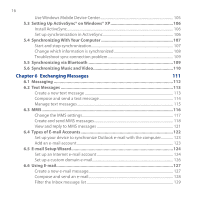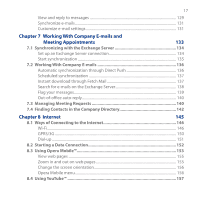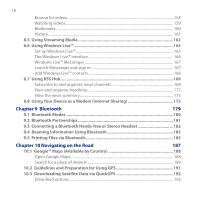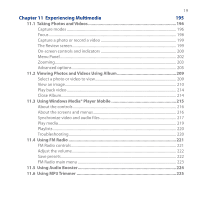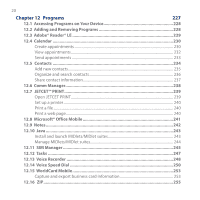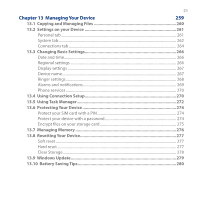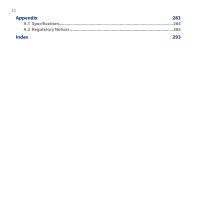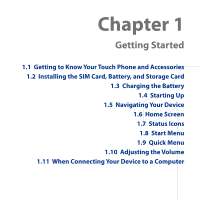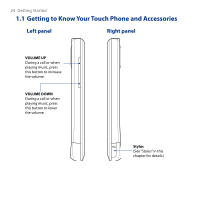HTC T8282 User Manual - Page 21
Managing Your Device, Copying and Managing Files - update
 |
UPC - 411378094674
View all HTC T8282 manuals
Add to My Manuals
Save this manual to your list of manuals |
Page 21 highlights
21 Chapter 13 Managing Your Device 259 13.1 Copying and Managing Files 260 13.2 Settings on your Device 261 Personal tab...261 System tab...262 Connections tab...264 13.3 Changing Basic Settings 266 Date and time...266 Regional settings...266 Display settings...267 Device name...267 Ringer settings...268 Alarms and notifications...269 Phone services...270 13.4 Using Connection Setup 270 13.5 Using Task Manager 272 13.6 Protecting Your Device 274 Protect your SIM card with a PIN 274 Protect your device with a password 274 Encrypt files on your storage card 275 13.7 Managing Memory 276 13.8 Resetting Your Device 277 Soft reset...277 Hard reset...277 Clear Storage...278 13.9 Windows Update 279 13.10 Battery Saving Tips 280

±1
Chapter 13
Managing Your Device
259
13.1
Copying and Managing Files
.......................................................................
260
13.2
Settings on your Device
...............................................................................
261
Personal tab
.............................................................................................................................
±³1
System tab
................................................................................................................................
±³±
Connections tab
.....................................................................................................................
±³4
13.3
Changing Basic Settings
...............................................................................
266
Date and time
..........................................................................................................................
±³³
Regional settings
...................................................................................................................
±³³
Display settings
......................................................................................................................
±³´
Device name
............................................................................................................................
±³´
Ringer settings
........................................................................................................................
±³8
Alarms and notifications
.....................................................................................................
±³9
Phone services
........................................................................................................................
±´0
13.4
Using Connection Setup
...............................................................................
270
13.5
Using Task Manager
......................................................................................
272
13.6
Protecting Your Device
.................................................................................
274
Protect your SIM card with a PIN
......................................................................................
±´4
Protect your device with a password
..............................................................................
±´4
Encrypt files on your storage card
...................................................................................
±´5
13.7
Managing Memory
.......................................................................................
276
13.8
Resetting Your Device
...................................................................................
277
Soft reset
...................................................................................................................................
±´´
Hard reset
.................................................................................................................................
±´´
Clear Storage
...........................................................................................................................
±´8
13.9
Windows Update
...........................................................................................
279
13.10
Battery Saving Tips
.....................................................................................
280