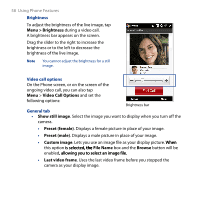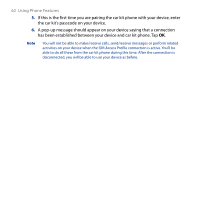HTC T8282 User Manual - Page 60
Turn the Phone Function On and Off, Accept or reject an incoming video call
 |
UPC - 411378094674
View all HTC T8282 manuals
Add to My Manuals
Save this manual to your list of manuals |
Page 60 highlights
60 Using Phone Features Accept or reject an incoming video call When you receive a video call, the Incoming Voice Call screen will appear, allowing you to either answer or ignore the call. To answer an incoming video call Press the TALK/SEND button. To reject an incoming voice call Press the END button. To mute the ringing sound To mute the ring without rejecting the video call, tap Mute Ring at the bottom right side of the Incoming Video Call screen. To reject an incoming video call and send a text message When Reject call with text message is enabled, tap Send Text when the phone rings to reject the video call and send the text message to the caller. For more information, see "Accept or reject an incoming call" earlier in this chapter. 2.7 Turn the Phone Function On and Off In many countries, you are required by law to turn off the phone while on board an aircraft. To enable or disable the phone function 1. Tap Start > Programs > Comm Manager. 2. On the Comm Manager screen, tap the Phone button to enable or disable the phone function. When enabled, the ON indicator is activated.